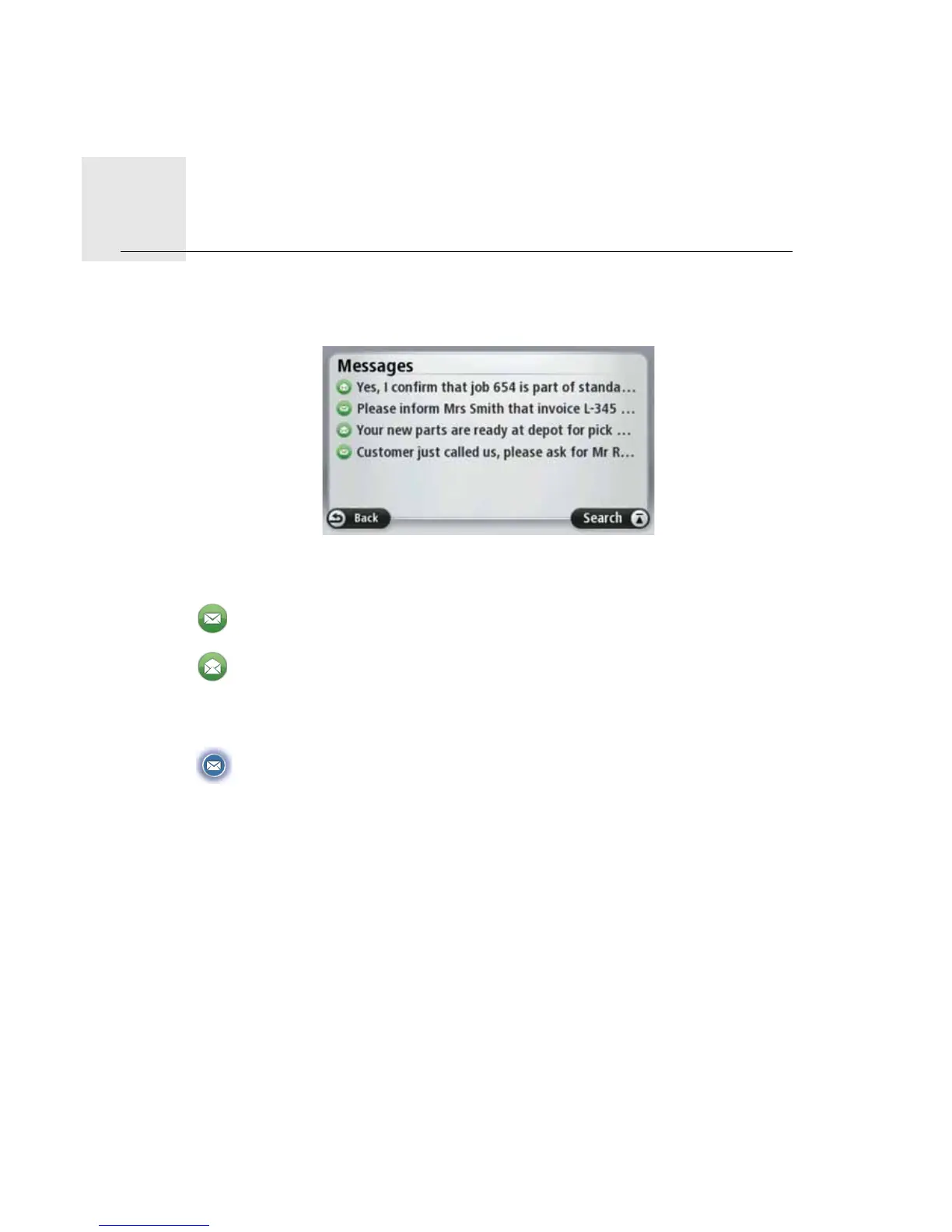0HVVDJHV
37
Mes-
sages
The office can send text messages to you. They are stored on your TomTom PRO. You
can read them at any time by tapping 6KRZPHVVDJHV in the :25. menu.
These symbols show the type and status of items in your messages list and in your list of
orders:
'HDOLQJZLWKPHVVDJHV
Tap the button for new messages in the driving view to show the latest message.
To show the complete list of your messages, do the following:
1. Tap the screen to bring up the main menu.
2. Tap :25..
3. Tap 6KRZPHVVDJHV.
4. Select a message from the l ist. To let the PRO device read aloud the order tap 2SWLRQV,
then tap 5HDGDORXGRUGHU.
5. To reply to this message, tap 2SWLRQV and then 5HSO\WRPHVVDJH.
New text message
Text message that has
been read