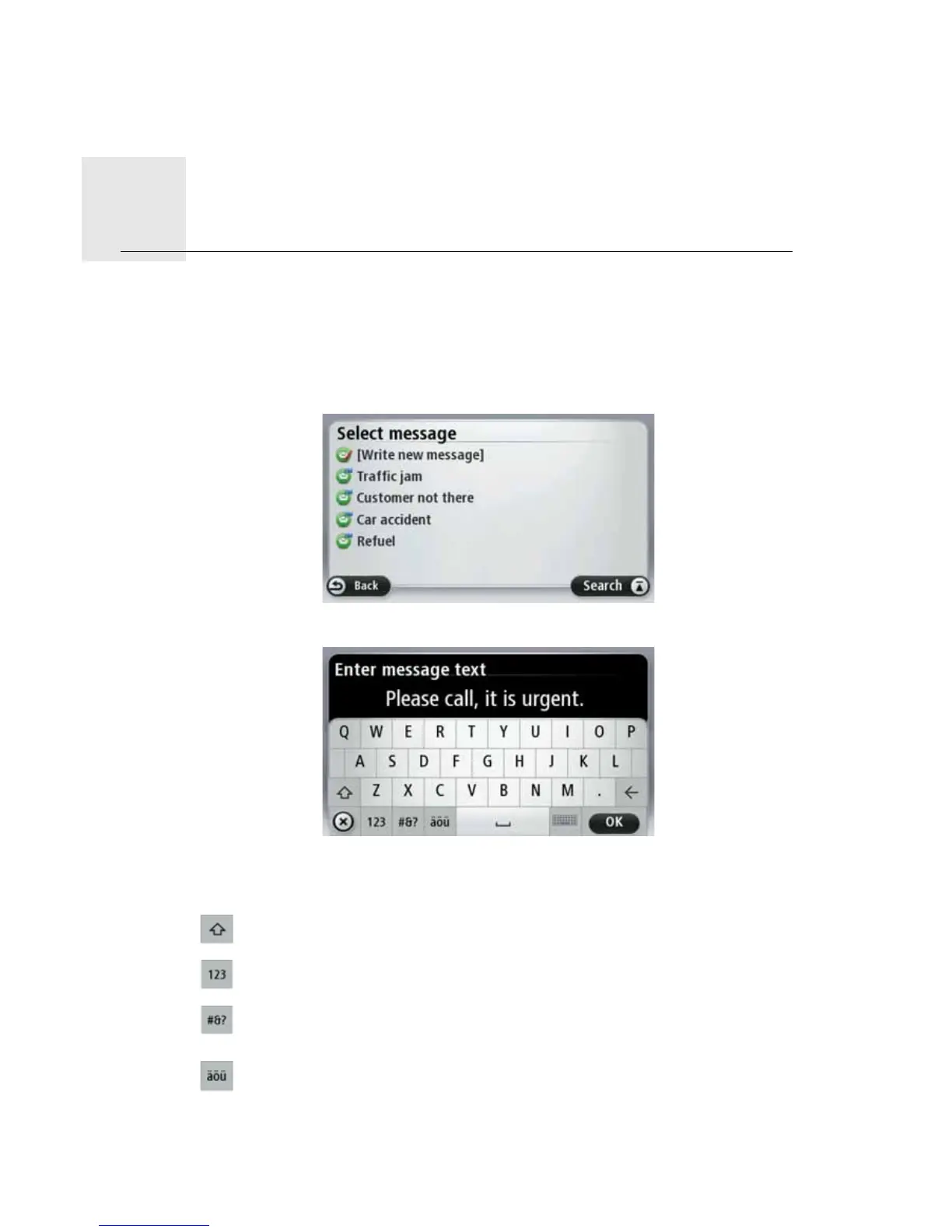5HSRUWWRRIILFH
41
Re p ort
to of-
fice
6HQGWH[WPHVVDJH
To send a text message to the office, do the following.
1. Tap 6HQGPHVVDJH in the :25. menu.
2. Tap :ULWHQHZWH[WPHVVDJH.
3. Enter your text (see below).
4. To send your complete message to the office, tap 2..
Enter your message using the keyboard and the following buttons:
Tap this button to enter
upper-case letters.
Tap this button to switch
to the numeric keyboard.
Tap this button to switch
to the special characters
keyboard.
Tap this button to switch
to the umlauts keyboard.