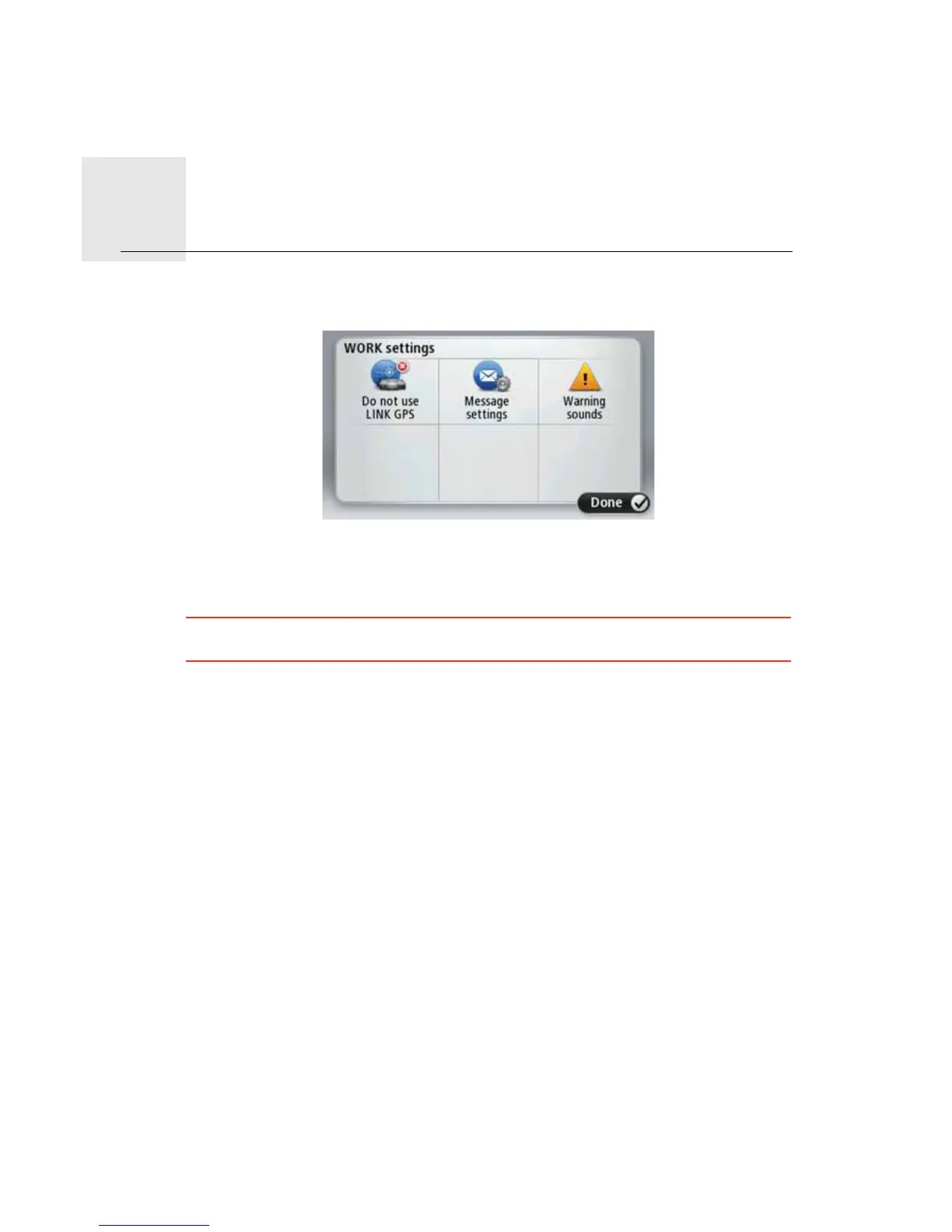:25.VHWWLQJV
61
W ORK
set-
tings In the :25. menu, there is a 6HWWLQJV menu.
Use the 6HWWLQJV menu to do the following:
• If you are using your PRO together with a LINK, choose to use the GPS signal either from
your TomTom navigation device or from your LINK.
,PSRUWDQW: Make sure the GPS source you select has a clear view of the sky. This is
needed for good GPS reception.
• Select to read aloud incoming orders and WEBFLEET messages automatically.
• Select a warning sound for dangerous driving and for idling.