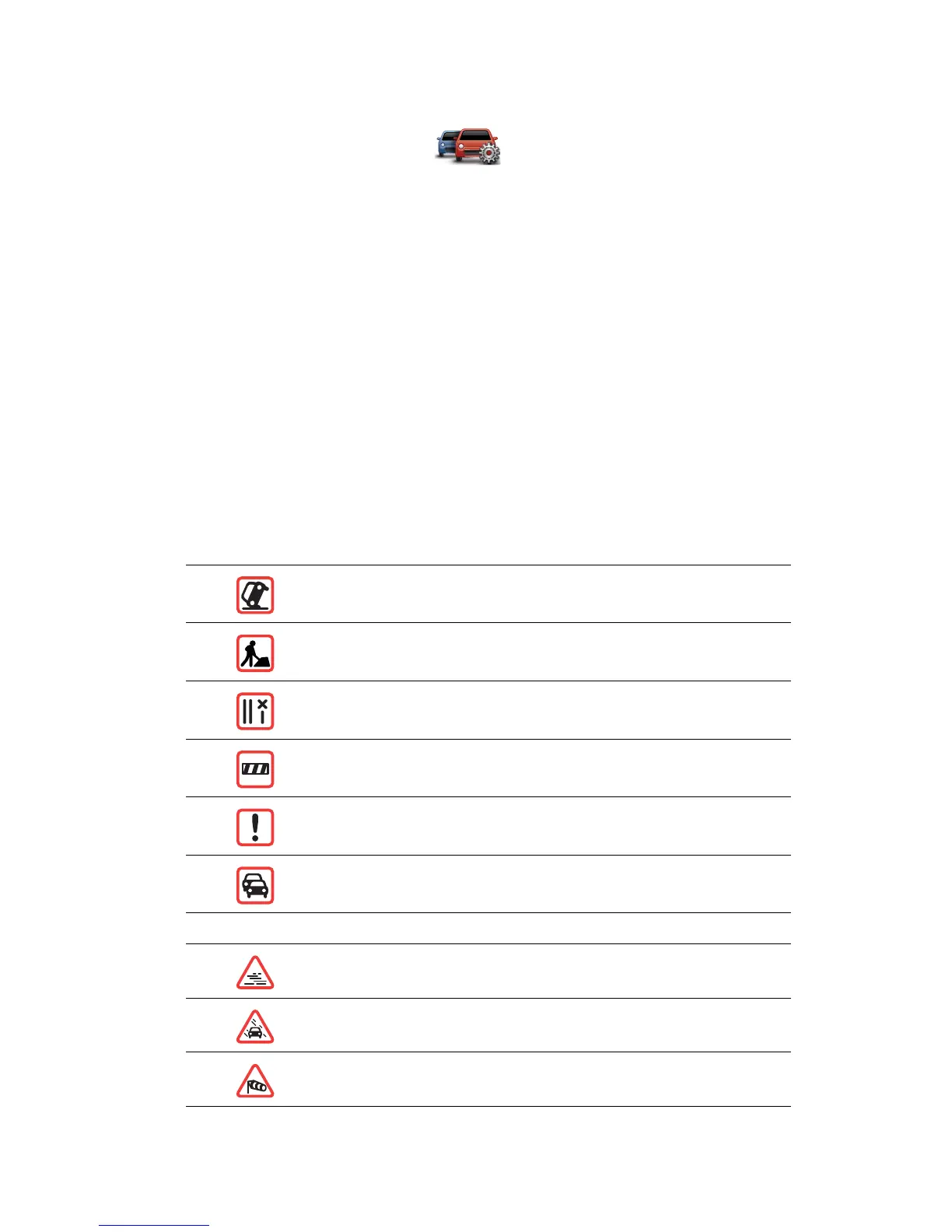97
2. Tap 7UDIILFVHWWLQJV.
3. To hear a beep sound when a new traffic incident occurs on your route, select 5HSRUW
LIWUDIILFRQURXWHFKDQJHV and then tap 'RQH.
4. If a faster route is found while you are driving, Traf fic can replan your journey to use the
faster route. Select one of the following options and then tap 'RQH.
• $OZD\VVZLWFKWRWKDWURXWH
• $VNPHLI,ZDQWWRFKDQJH
• 1HYHUFKDQJHP\URXWH
7UDIILFLQFLGHQWV
Traffic incidents and warnings are shown on the map, in the Driving View and on the
Traffic sidebar.
There are two types of incident and warning signs:
• Symbols shown in a red square are traffic incidents. Your navigation device can replan
to avoid them.
• Symbols shown in a red triangle are weather related. Your device does not replan to
avoid these warnings.
Traffic incident symbols:
Weather related symbols:
7UDIILFVHWWLQJV
$FFLGHQW
5RDGZRUNV
2QHRUPRUHODQHVFORVHG
5RDGFORVHG
7UDIILFLQFLGHQW
7UDIILFMDP
)RJ
5DLQ
:LQG