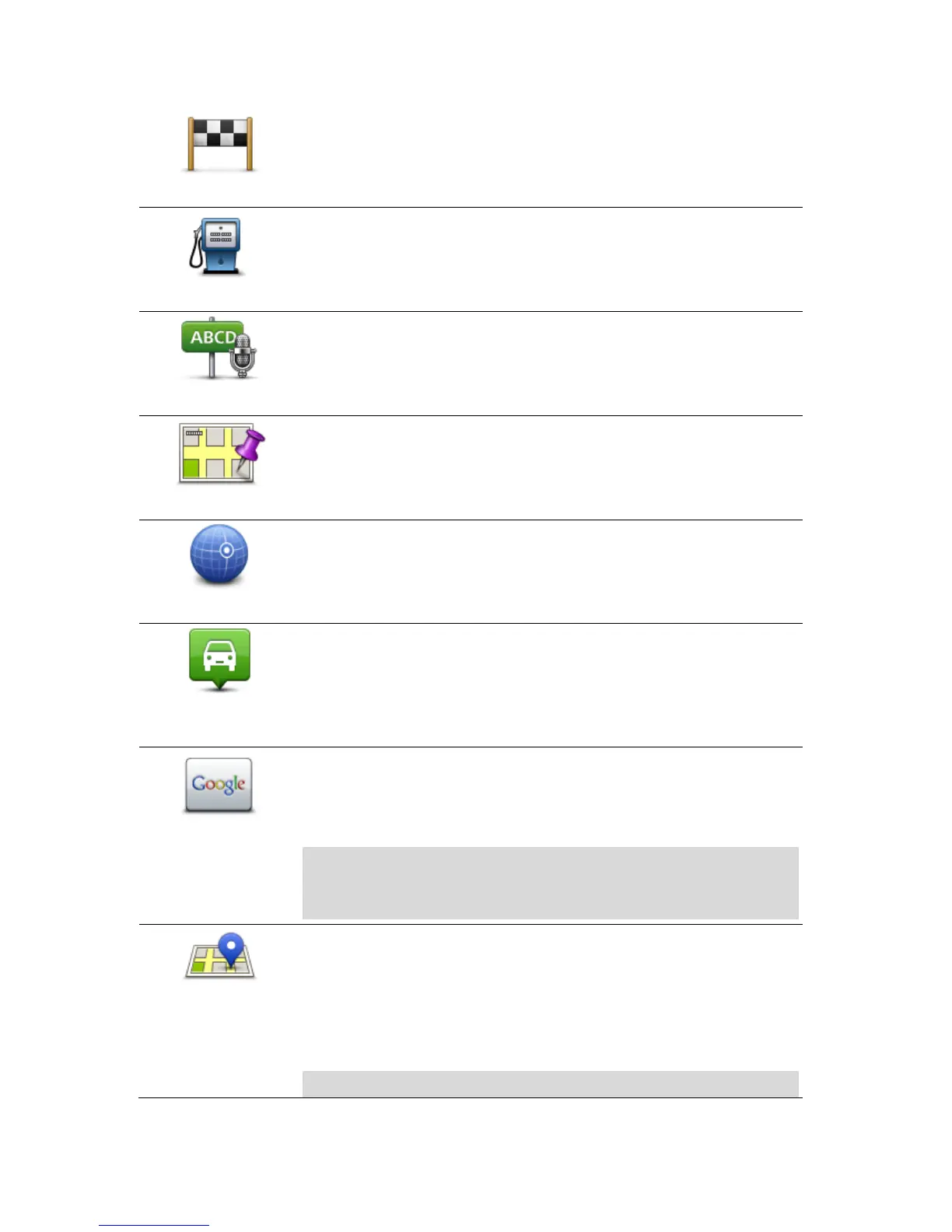Tap this button to select your destination from a list of places you have
recently used as destinations.
Tap this button to navigate to a Point of Interest (POI).
On some devices you can enter an address using speech. See Voice
control.
Tap this button to select a point on the map as your destination using the
map browser.
Tap this button to enter a destination using latitude and longitude values.
Tap this button to select your last recorded position as your destination.
Tap this button to use Local Search with Google to help you find shops
and businesses in and around your current location.
You can choose to search for shops and businesses near you, near your
destination, near any other destination or in a city.
Note: Only available on LIVE devices. You can either search using
Google or using TomTom Places. You can set which search provider
to use in the Advanced settings.
Tap this button to use Local Search with TomTom Places to help you find
shops and businesses in and around your current location.
You can choose to search for shops and businesses near you, near your
destination, near any other destination or in a city.
For example, if you are looking for a swimming pool near your current
location, enter 'swimming pool' and choose the best search result.
Note: Only available on LIVE devices. You can either search using
