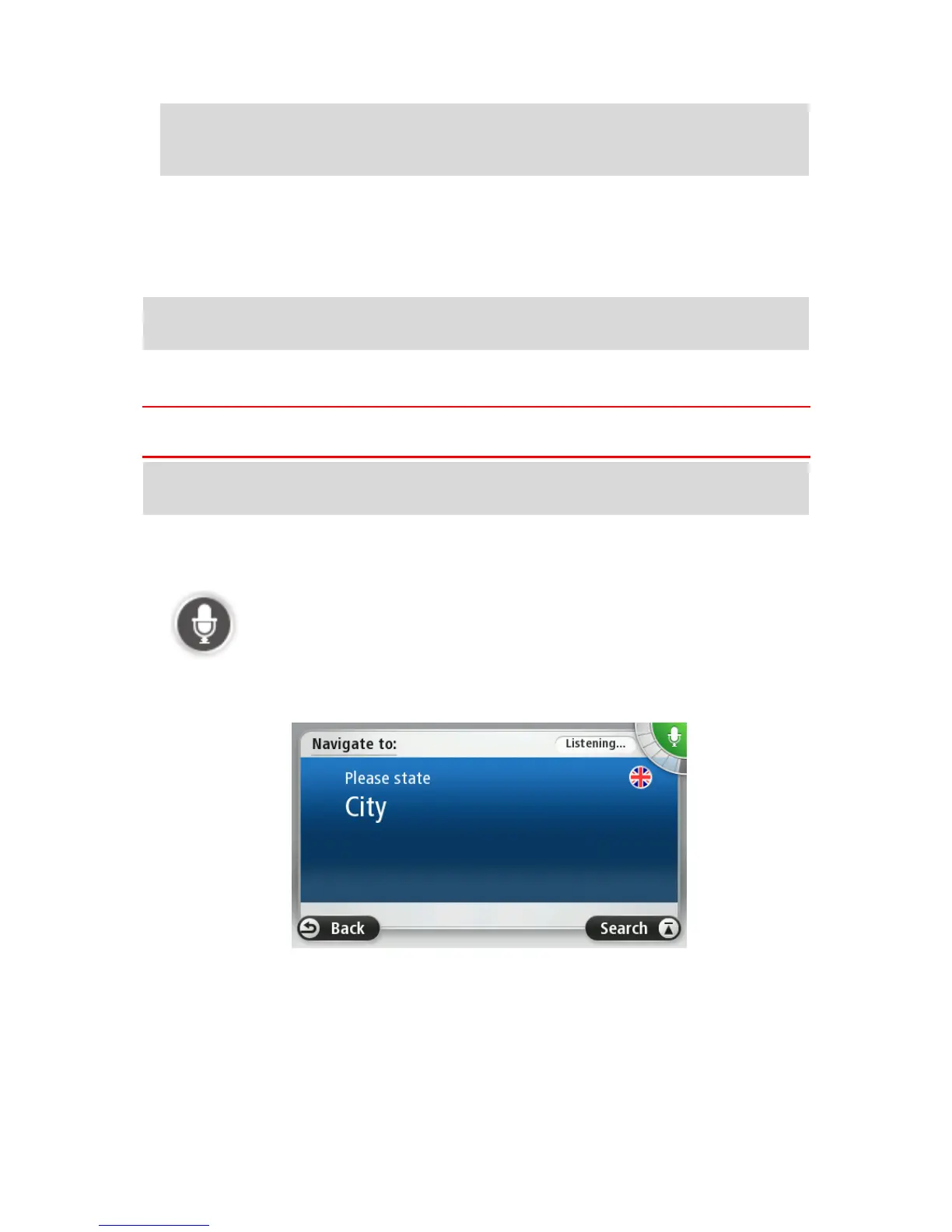Tip: For the best recognition of what you say, speak normally without trying to articulate
words in an unnatural way. If there is excessive road noise, for example, you may need to
speak in the direction of the microphone.
3. If the command is correct, say "Yes."
If the command is incorrect, say "No" and repeat the command after you hear the prompt and
tone again.
Your device plans a route from your current location to your destination.
Tip: To stop your device from listening out for further commands, say "Cancel". To go back one
step, say "Back".
Planning a journey using your voice
Important: In the interest of safety and to reduce distractions while you are driving, you should
always plan a route before you start driving.
Note: It's not possible to plan a route using your voice for all maps in all countries, or in all lan-
guages.
To plan a route to an address using speech, do the following:
1. Tap the voice control button in the Driving view.
2. When you hear the tone, say, "Navigate to address".
3. Say the name of the town.
Your device shows a list of towns which sound similar to what you said and tells you which
town is at the top of the list.
If the town you hear is the same as the town you requested then say, "Done" or "OK" or "Yes"
or "One" or tap the town at the top of the list.
If the town you hear is incorrect, but the correct town is in the list, say the number next to the
correct town or tap the name of the town.