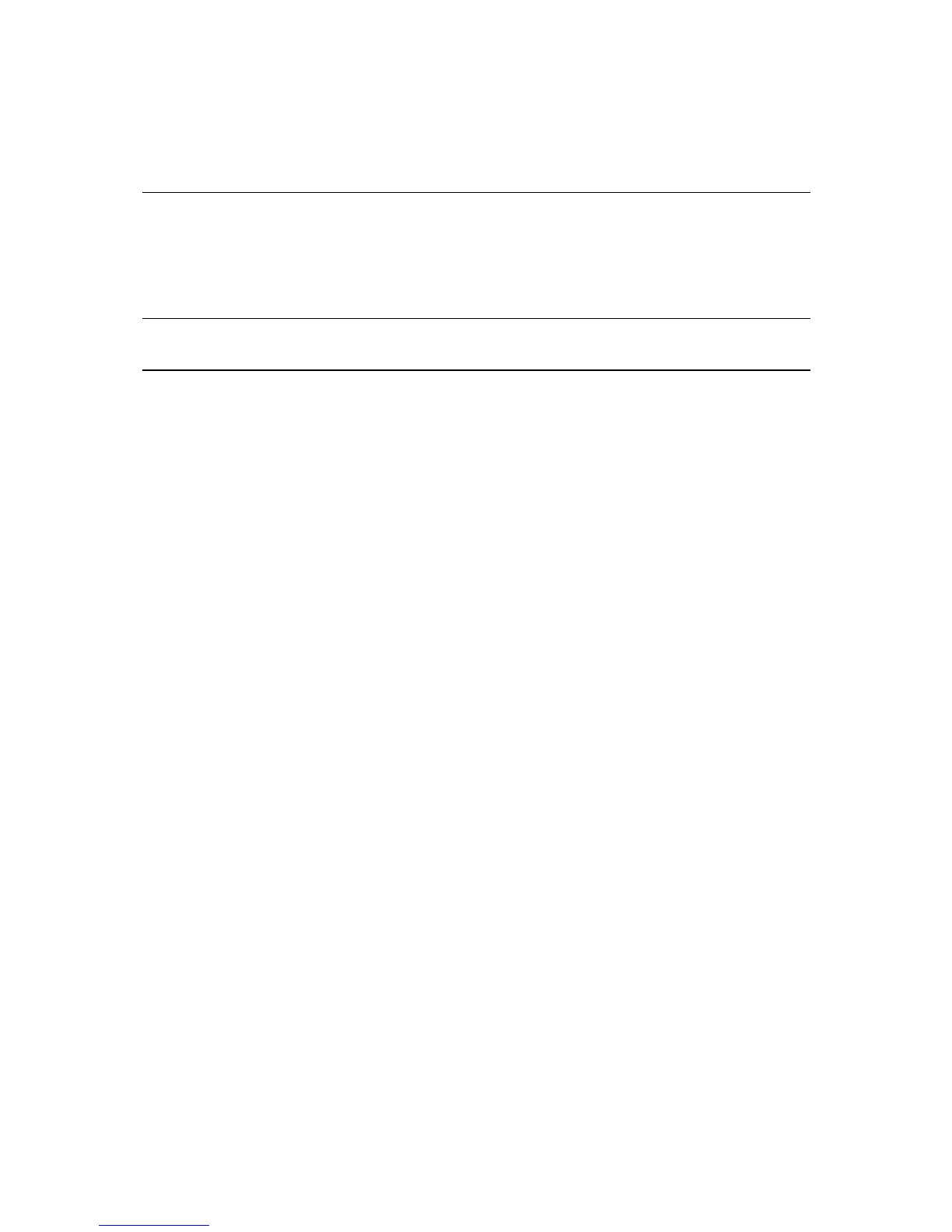Selecting your vehicle type.............................................................................................................. 94
Show the vehicle type quick menu button ..................................................................................... 95
MyTomTom 96
About MyTomTom ........................................................................................................................... 96
Setting up MyTomTom .................................................................................................................... 96
MyTomTom account ........................................................................................................................ 97
Addendum and Copyright 98
Copyright notices 101