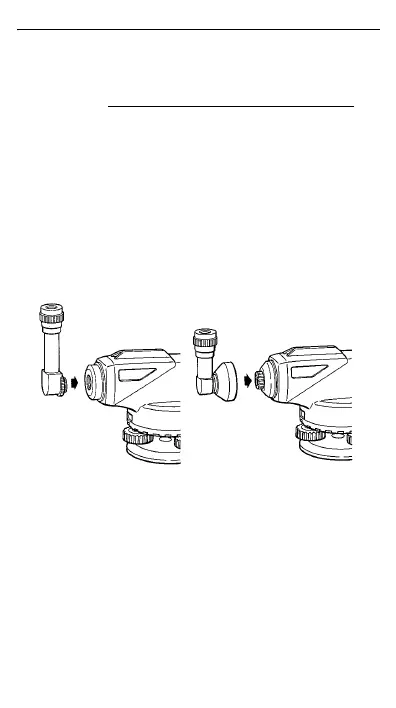9. OPTIONAL ACCESSORIES
25
Example:
Staff graduation 152 cm
Micrometer + 8.7 mm
152.87 cm
G
• For accurate measurement, the last adjustment of
the micrometer knob should be in the clockwise
direction.
• DIAGONAL EYEPIECE DE16/DE22
The diagonal eyepiece DE16/DE22 is available for use
in restricted viewing positions.
1 To attach the DE16, remove the eyepiece by
unscrewing to the left, and screw in the diagonal
eyepiece.
To attach the DE22, push it on to the reticle
adjusting screw cover.
2 Holding the base of the DE16/DE22, focus on the
reticle by turning the eyepiece of the DE16/DE22.
Perform focussing and sighting as described in "5.2
FOCUSSING AND SIGHTING"
DE16 for AT-B2
DE22 for AT-B3/B4