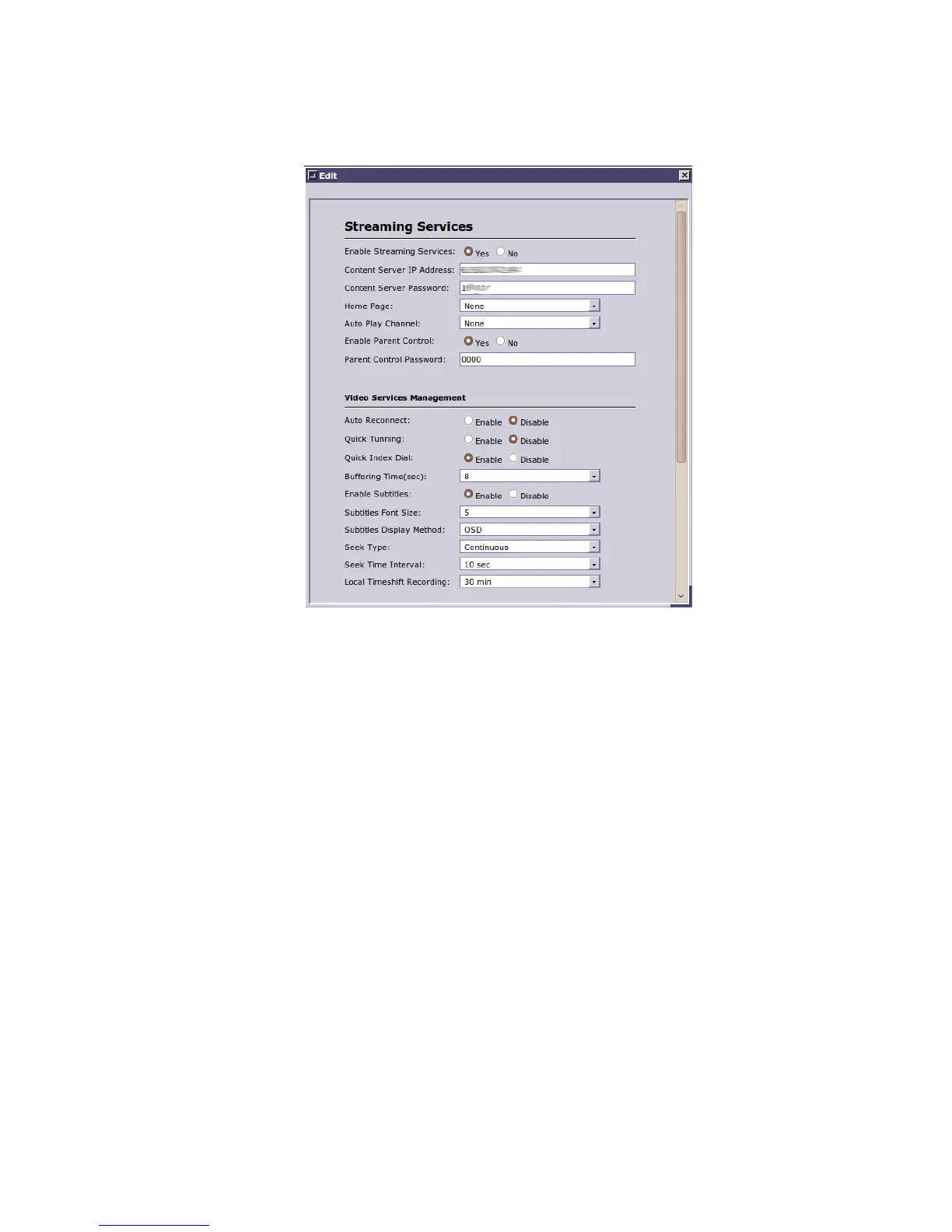54
Enable Streaming Services Enables and Disables the Streaming services for this device
Content Server IP Address This is the IP address of the server that provides streaming services.
Usually this is the IP address of the Voicemaster CMS server.
Content Server Password This is parameter is used to define the PIN that is used to access the
content in the Content server. The parameter is also represented by $PIN variable.
Home Page This is the page that the device will access once it is initially
started. To enable Hotel Management interface, select the “Hotel Management” option. To enable “Digital
Signage” select the “Digital Signage” option—this selection requires licenses.
Auto Play Channel This function allows the device to play a user defined or central
channel once it is initially started.
Enable Parent Control This function allows parent control over all provided content. For
content with centrally provided adult rating, parent control is always enabled.
Parent Control Password This is the parent control password. Parents can change the
password via the Web interface or via the TV/LCD interface of the device.
Enable Welcome Screen This option will enable the welcome screen that will be displayed
upon the initial device startup or upon execution of STB command.