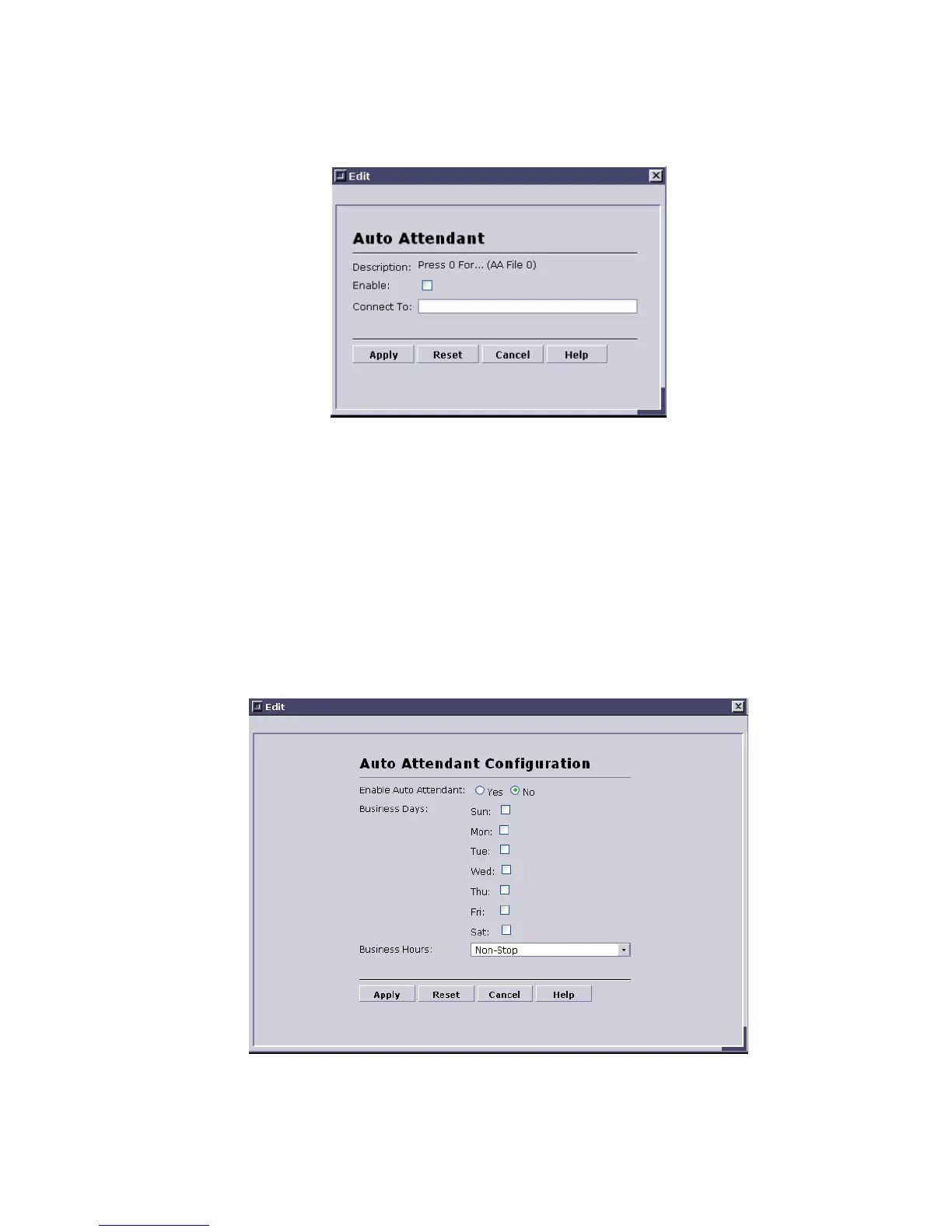74
Description This is the description of the Auto Attendant message.
Enable This is the status of the Auto Attendant message. If checked the messages
will be played in Auto Attendant mode.
Connect To This is the number that the call will be routed to once the selection is
complete.
Apply Saves the changes to the form.
General Configuration of Auto Attendant:
This configuration allows scheduling of the Auto attendant procedure
Enable Auto Attendant This function allows the Auto Attendant to start once a call is received.