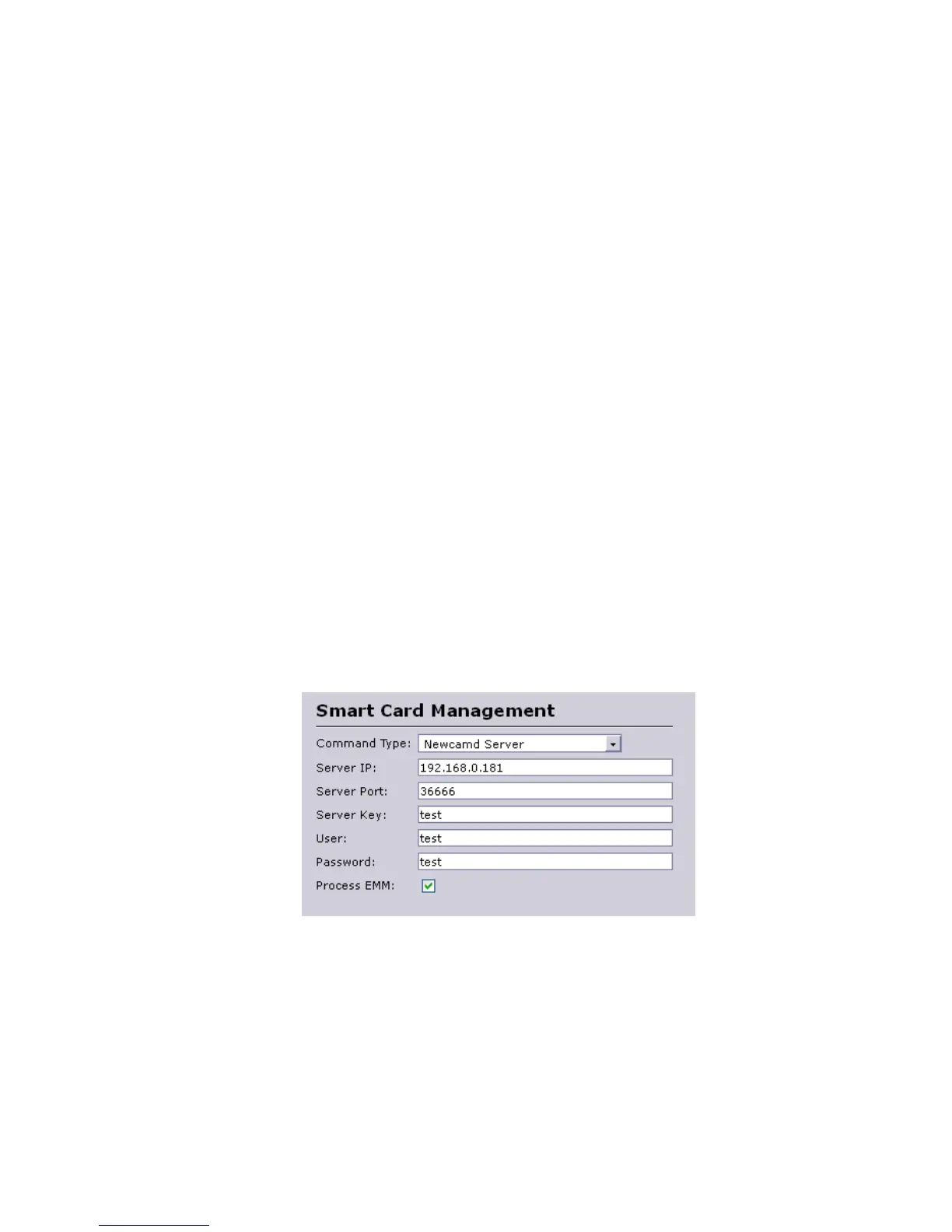84
IPv6 Status Check this to enable/disable IPv6 support
IPv6 Via This is the default interface for the IPv6 network traffic.
Static IPv6 IP Sets the static IPv6 address
IPv6 Uplink Gateway Sets the IP of the Uplink Gateway
IPv6 DNS Server Sets the IP of the DNS server in the IPv6 network
AirStream Management
System BSSID This is the name of the AirStream BSSID that contains the system
information.
Radio Channel This function allocates available radio channels to the AirStream mode.
All channels are using the 2.4Ghz band. The channels with highest capacity are HT40+ and HT40-.
5.1.34. Smart Card Management
Smart Card Management dialog allows management of smart card devices for the TORNADO DVB-S/S2
and DVB-C devices
Service Type This function allows configures the smart card management service type
that can be Local, Remote Client, or Remote Server. The Remote Client allows the STB to connect to
remote card server for decoding purposes, while Remote Server provides decryption services to remote
clients.
Server IP This is the IP of the Remote Server that the Remote Client connects to.
Server Port This is the port of the Remote server.