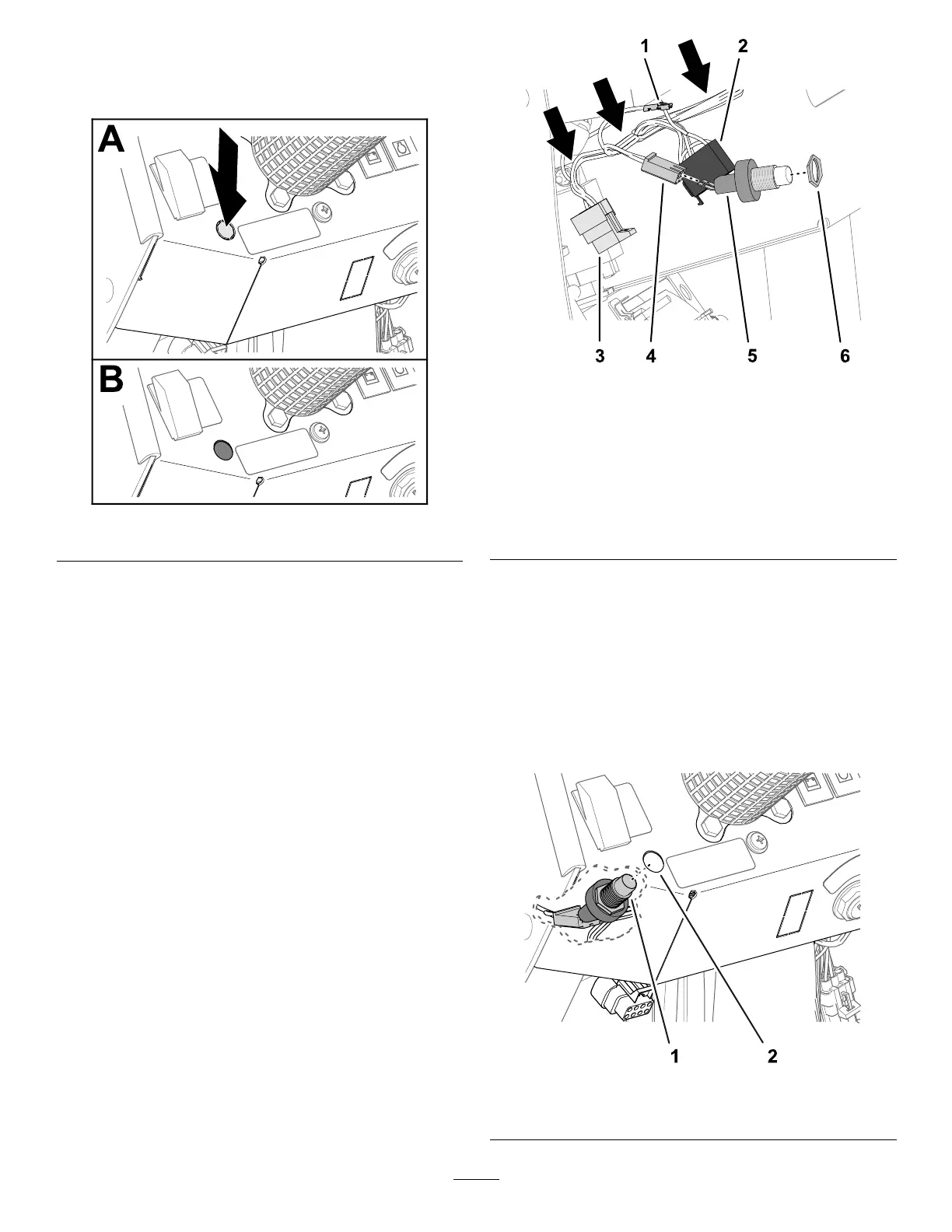InstallingtheHornSwitch
1.Removetheroundknockoutfromthedash
panelasshowninFigure24.
g208262
Figure24
2.Accessthe3connectorsattheendofthe108
cm(42-1/2inches)branchofthekitwireharness
(Figure25).
g208263
Figure25
1.Terminal(TOHEADLIGHT
SWITCHPIN1)
4.2-socketconnector(horn
switch)
2.8-socketconnector
(hazardswitch—switch
connector)
5.Hornswitch
3.8-socketconnector
(turnsignal—harness
connector)
6.Jamnut(5/8inch)
3.Threadthejamnut(5/8inch)ontothethreads
ofthehornswitch(Figure25).
4.Plugthe2spadeterminalsofthehornswitch
intothe2-socketconnectorofthe108cm
(42-1/2inches)branchofthekitwireharness
(Figure25).
5.Fromunderthedashpanel,alignthebodyof
thehornswitchthroughthehole(Figure26)in
thedashpanelthatyoumadeinstep1.
g208261
Figure26
1.Hornswitch
2.Hole(dashpanel)
11
