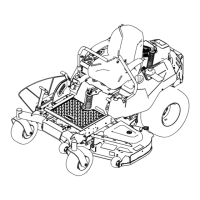1
ConnectingtheBattery
NoPartsRequired
Procedure
1.Loosenthe2fastenersonthebatterycover
counterclockwise1/4turnandremovethe
batterycover(Figure1).
g190587
Figure1
2.Removetheplasticcapfromthenegative
batterypost.
3.Removethefastenersonthenegativebattery
cable,andusethemtosecurethenegative
batterycabletothenegativebatterypost(Figure
2).
g197768
Figure2
1.Hexbolt4.Negativebatterypostcap
2.Washer5.Nut
3.Negativebatterycable6.Negativebatterypost
2

