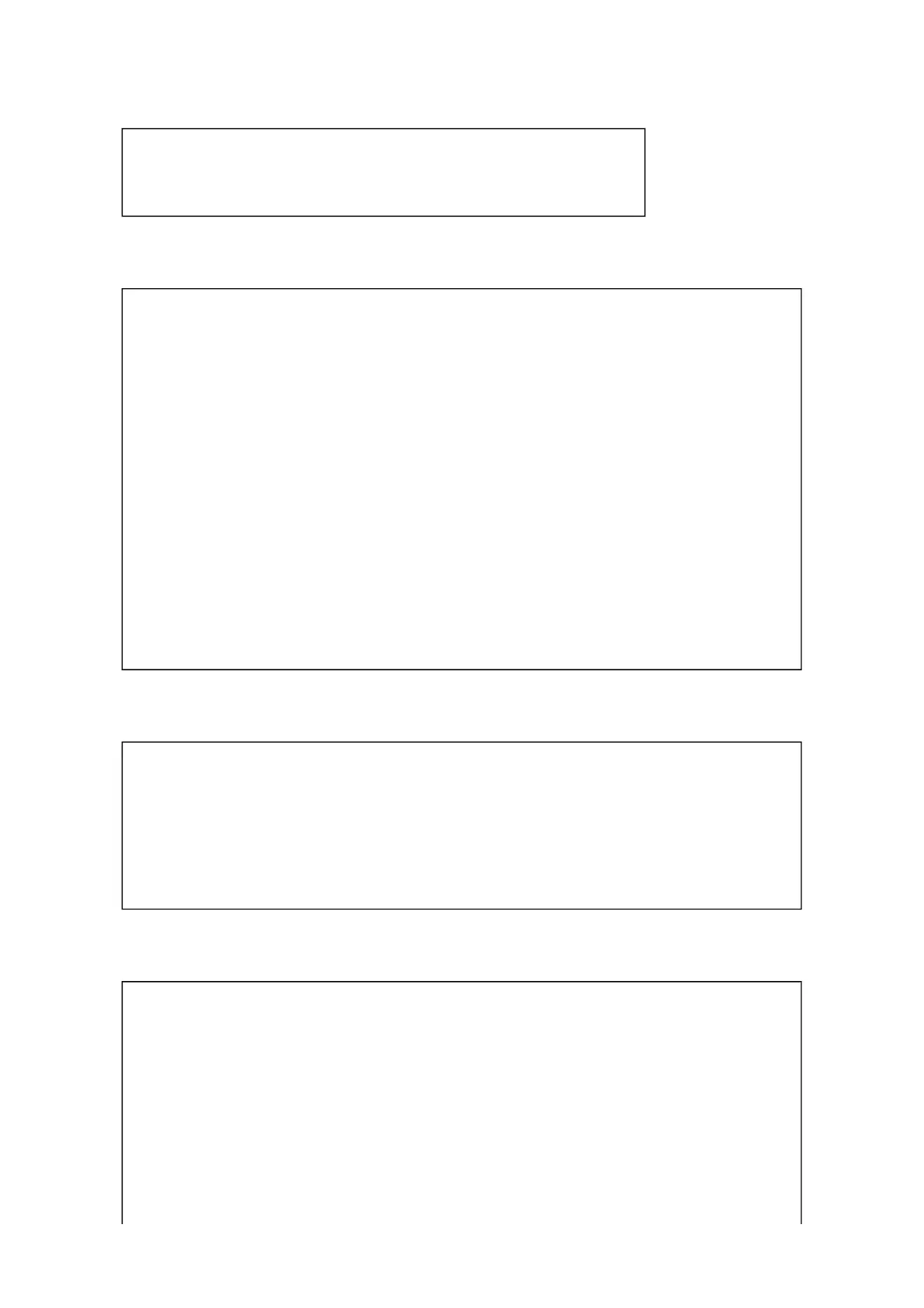VOLX
OPT6
OPT7
OPT8
VOLX FUNCTION DESCRIPTION
D7 (bit7) ~
D0 (bit0)
Maximum Volume Level
0 ~ 100 [decimal] (Normal: 100)
Value above 100 is no effect.
OPT6 FUNCTION DESCRIPTION 1 0 (Normal)
D7 (bit7) Enable mode that POS or VIDEO program number
will be set in forced when turning the main power
ON
Enable Disable
D6 (bit6) ~
D0 (bit0)
POS or VIDEO program number 0 ~ 127 [decimal]
POS number: 0 ~ 99
VIDEO number: 100 ~ 106
VIDEO or COMPONENT:
VIDEO number = 101
HDMI: VIDEO number = 105
PC: VIDEO number = 106
(invalid data are 100, 102,
103, 104, 107 ~ 127)
If invalid number is set, POS
number 99 is used.
OPT7 FUNCTION DESCRIPTION 1 0 (Normal)
D7 (bit7) Enable mode that speaker volume will be set in forced
when turning the main power ON
Enable Disable
D6 (bit6) ~
D0 (bit0)
Forced speaker volume 0 ~ 100 [decimal]
Value above 100 is no
effect.
OPT8 FUNCTION DESCRIPTION 1 0 (Normal)
D7 (bit7) Hotel Mode RS232C (no use
for this model)
- -
D6 (bit6) No use - -
D5 (bit5) Enable mode of preset POS
or VIDEO number when TV
is turned ON from Standby
by TV Power button or
Remote Power button.
Enable
The POS or VIDEO number
is set in forced when the TV
is turned ON by plugging into
AC outlet, or turned ON from
Disable
The POS or VIDEO
number is set in
forced when the TV
main power is turned
