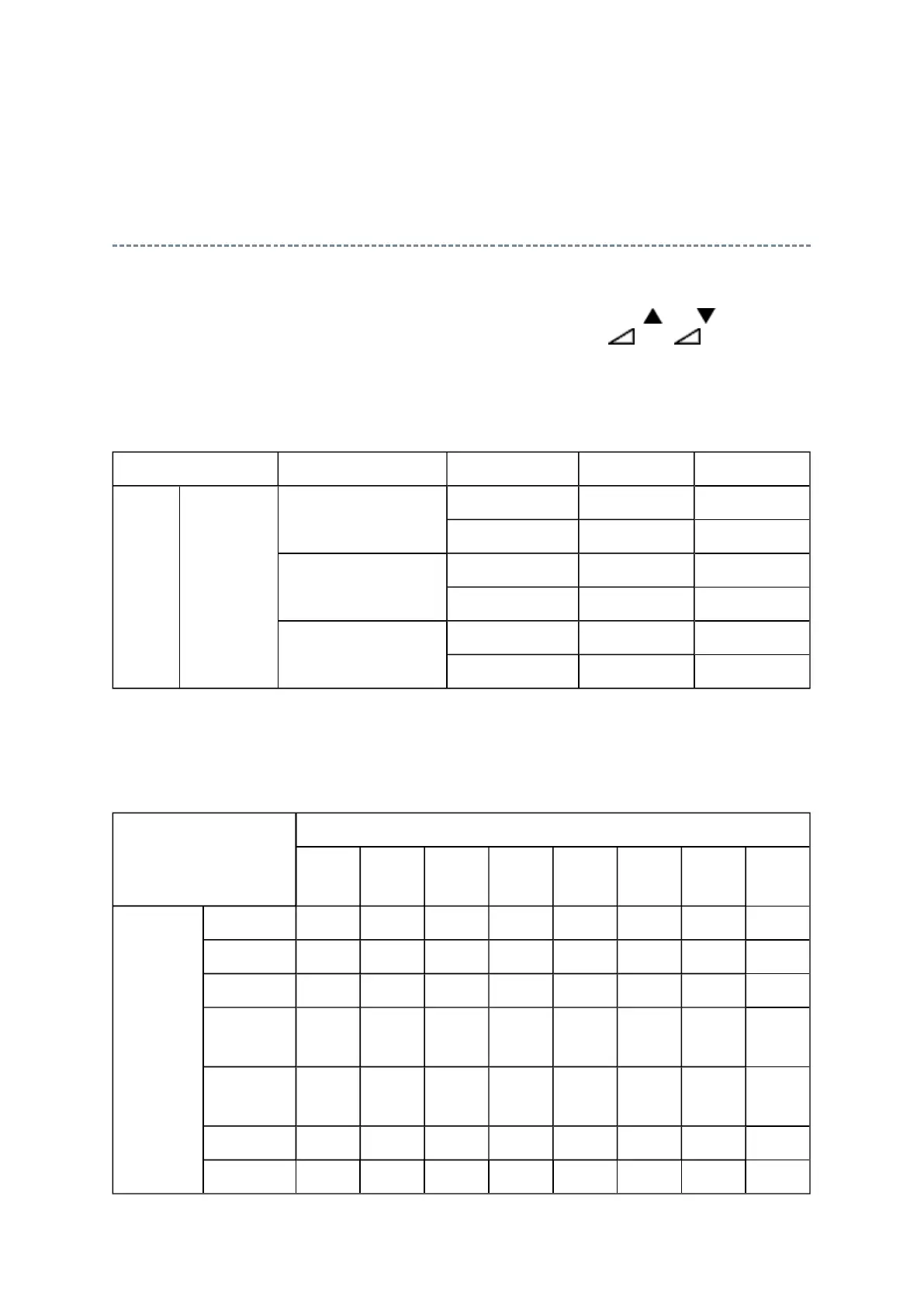Setting Panel Option Data
Panel option data is subject to OP4 and OP5.
Enter to service mode and select menu of OPT4 or OPT5 by pressing P or P during
display of adjustment menu. After selecting OPT4 or OPT5, press + or - to set OPT4
or OPT5 value as table below.
Panel option data
OP4
Ex. OPT4 value 0x05 indicates that panel vendor is AUO AMVA.
Series Model name Panel vendor OPT4 value OPT5 value
C3500 EU Ready 32C3500P/3502P/
3005P/3006P
IPS 0x07 0x05
LPL 0x01 0x05
37C3500P/3502P/
3005P/3006P
IPS 0x07 0x06
LPL 0x01 0x06
42C3500P/3502P/
3005P/3006P
LPL 0x01 0x07
AUO 0x05 0x07
OPT4
D7
(bit7)
D6
(bit6)
D5
(bit5)
D4
(bit4)
D3
(bit3)
D2
(bit2)
D1
(bit1)
D0
(bit0)
Panel
vendor
LPL - - - - 0 0 0 1
SHP - - - - 0 0 1 0
CMO - - - - 0 0 1 1
AUO
PMVA
- - - - 0 1 0 0
AUO
AMVA
- - - - 0 1 0 1
SAMSUNG - - - - 0 1 1 0
IPS - - - - 0 1 1 1
ADJUSTMENT [LCD Color Television] ASIA_EU
file://C:\Documents and Settings\Alexsandr\Local Settings\Temp\Rar$EXa0.029\42C
