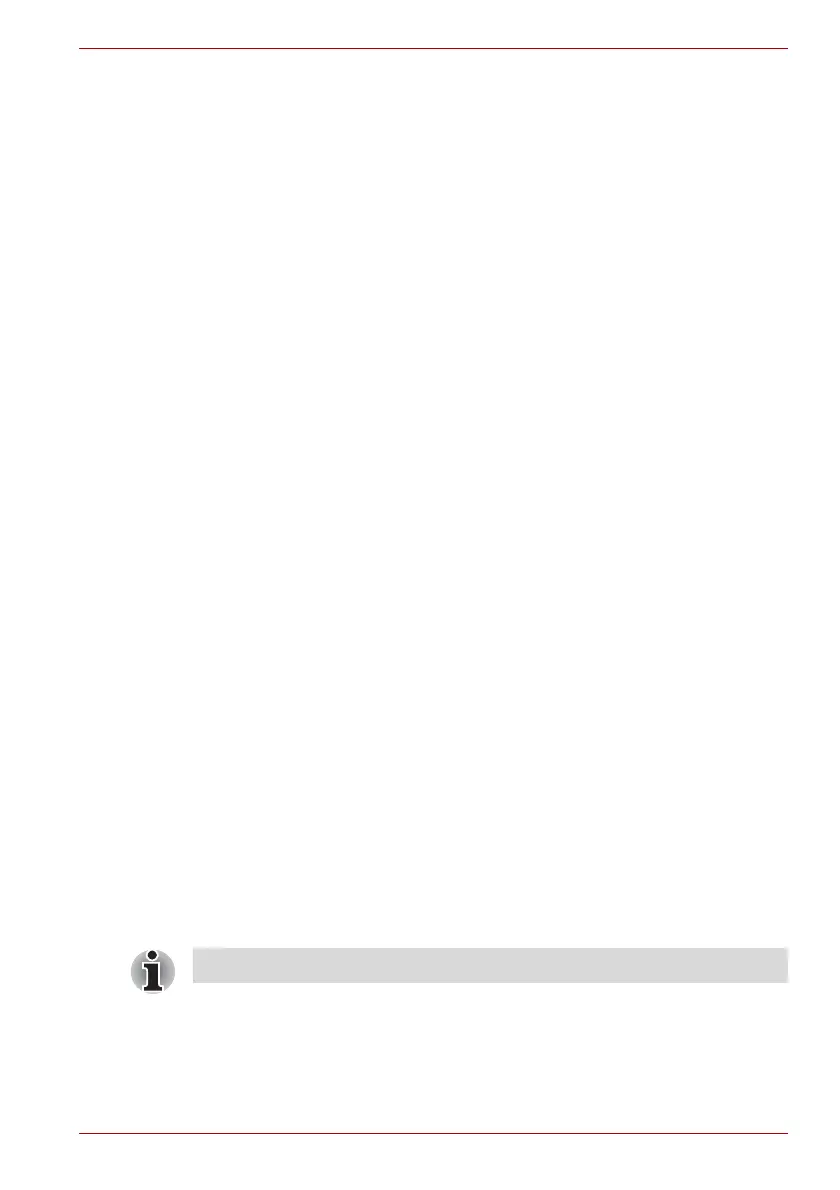User’s Manual 5-4
Settings
Display settings
Display settings contains the following options:
■ Animation
Click to open a dialog where you can select whether to show
animations.
■ Brightness
Click to open a dialog that contains a slider for adjusting the screen
brightness.
■ Screen timeout
Click to open a dialog where you can set how long to wait before the
screen automatically turns off.
Location & security
You can use Location & security settings to configure settings that help
secure you device and its data.
Screen unlock pattern
Screen unlock pattern contains the following options:
■ Set unlock pattern
Click to open a set of screens that guide you through drawing a screen
unlock pattern, as described in the Locking your screen section in
Chapter 2, Basic Operations & Home screen. If you have already
recorded your own pattern, the option will be displayed as Change
unlock pattern. Click to open a set of screens that guide you through
changing your own pattern.
■ Require pattern
Uncheck this option to stop requiring an unlock pattern to unlock your
screen. You must draw your current pattern when you uncheck this
option.
■ Use visible pattern
Check this option to draw lines between points in the unlock pattern you
draw.
SIM card lock
SIM card lock contains the following option:
■ Set up SIM card lock
Click to open a screen where you can configure the device to require
entering the SIM PIN to use the device, and where you can change the
SIM PIN.
SIM card lock function is only supported by 3G models.
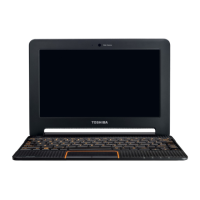