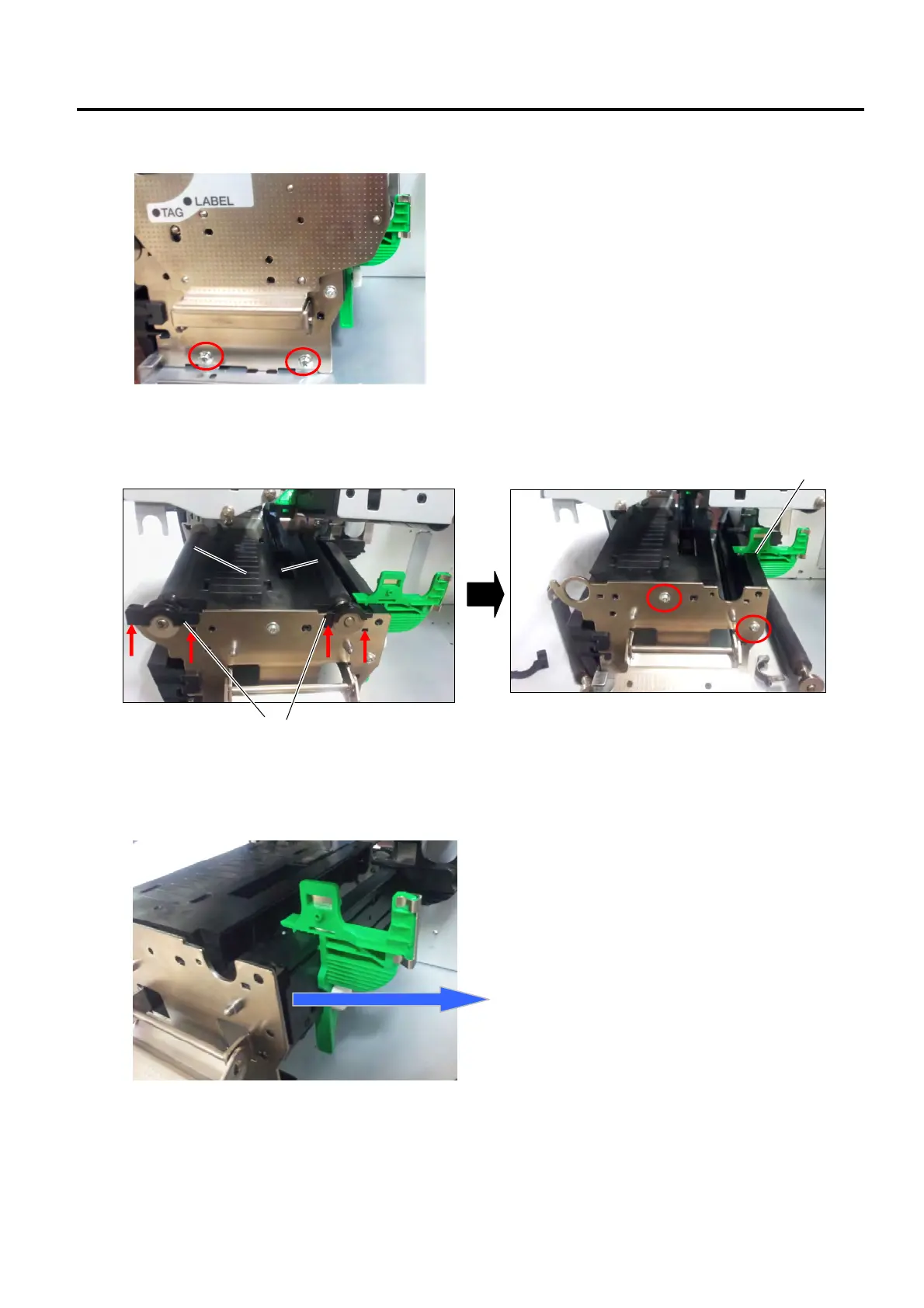9. MAJOR UNIT REPLACEMENT EO18-33027
9.15 PAPER GUIDE ASSEMBLY
9-34
6) Loosen the two bottom screws of the Ribbon shaft holder plate.
7) Remove the two platen rollers by unhooking the respective platen holders. After that, remove the 2
screws indicated in the picture below.
8) By this time you can already remove the whole Paper Guide Assembly.
9) Replace the Paper Guide Assembly with a new one, then reassemble in the reverse order of
removal.
Paper Guide Assembly
Paper Guide Assembly
Platen Roller
Platen Holder
