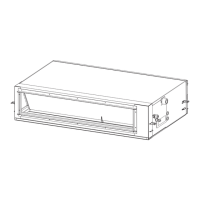106
No.
5
Part name
Control
P.C. board
Procedure
1. Detachment
1) Carry out work of Detachment of
2
.
2) Remove connectors which are connected
from the control P.C. board to the other parts
and then remove wiring from the clamp.
CN510 :Louver motor (20P, White)
CN34 :Float switch (3P, Red)
CN504 :Drain pump (2P, White)
CN100 :TC1 sensor (3P, Brown)
CN101 :TC2 sensor (2P, Black)
CN102 :TCJ sensor (2P, Red)
CN104 :Room temp. Sensor (2P, Orange)
CN333 :Fan motor power supply
(5P, White)
CN334 :Fan motor position detection
(3P, White)
CN82 :PMV (6P, Blue)
NOTE :
Unlock the lock of the housing part and then
remove the connector.
3) Unlock the locks of the card edge spacer
(6 positions) and then remove the control
P.C. board.
2. Attachment
1) Fix the control P.C. board to the card edge
spacer (6 positions)
2) Connect the connector removed in the
above Detachment as before and then fix
the wiring with the clamp.
3) Following to work of Attachment of
2
,
mount the electric parts box cover and the
suction grille as before.
Remarks
Clamp

