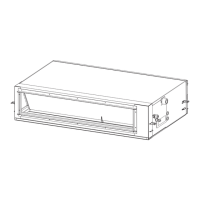–14–
EN
Wireless remote control
1 Remove a small screw which fixes the
nameplate of the receiver unit.
Remove the nameplate of the sensor section by
inserting a minus screwdriver, etc into the notch at
the bottom of the plate, and set the Dip switch to
[TEST RUN ON].
2 Execute a test operation with ON/OFF
button on the wireless remote control.
• , , and LED flash during test operation.
• Under status of [TEST RUN ON], the
temperature adjustment from the wireless
remote control is invalid.
Do not use this method in the operation other than
test operation because the equipment is
damaged.
3 Use either COOL or HEAT operation mode
for a test operation.
* The outdoor unit does not operate approx. 3
minutes after power-ON and operation stop.
4 After the test operation finished, stop the air
conditioner from the wireless remote
control, and return Dip switch of the receiver
section as before.
(A 60-minutes timer clearing function is attached
to the receiver section in order to prevent a
continuous test operation.)
Small
screw
Nameplate
Notch
M4 × 25 screw
(2 pieces)
Spacer
Receiver unit
10Troubleshooting
Confirmation and check
When an error occurred in the air conditioner, the
check code and the indoor UNIT No. appear on the
display part of the remote control.
The check code is only displayed during the operation.
If the display disappears, operate the air conditioner
according to the following “Confirmation of error log” for
confirmation.
Confirmation of error log
When an error occurred on the air conditioner, the error
log can be confirmed with the following procedure.
(The error log is stored in memory up to 4 errors.)
The log can be confirmed from both operating status
and stop status.
1 Push and buttons simultaneously for
4 seconds or more, the following display
appears.
If [Service check] is displayed, the mode
enters in the error log mode.
•[01: Order of error log] is displayed in CODE No.
window.
• [Check code] is displayed in CHECK window.
• [Indoor unit address in which an error occurred]
is displayed in Unit No.
2 Push button. The error log stored in
memory is displayed in order.
The numbers in CODE No. indicate CODE No.
[01] (latest) → [04] (oldest).
Do not push button because all the error log of the
indoor unit will be deleted.
3 Push button to return to the usual display
after confirmation.
1) Check the errors according to the above
procedure.
2) Ask an authorized dealer or qualified service
(maintenance) professional to repair or
maintain the air conditioner.
Check code Indoor UNIT No. in
which an error occurred
3
2
1
27-EN 28-EN
+00EH99876101-2_00Ta.book Page 14 Monday, September 1, 2014 10:15 AM

