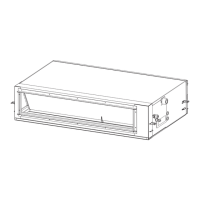139
No.
i
Part name
Fan motor
Procedures
1) Follow to the procedure till item
f
.
2) Loosen the set screw of the cross flow fan.
3) Remove 2 fixing screws of the motor cover
and them remove the motor cover.
4) Remove 2 more fixing screws of the motor
band and remove the motor band.
Remarks
5) Pull the fan motor outward.
Set screw
2 screws
on motor cover
2 screws
on motor band

