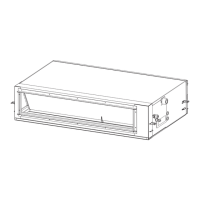Valve
support board
Fusible plug
Pressure
switch
Compressor bolt
(3 pcs.)
Remove
(Suction pipe)
Remove
(Discharge pipe)
No.
h
Part name
Fan motor
Procedure
1) Perform works of Detachment 1 of
c
and
d
.
2) Take off the flange nut fixing the fan motor and the propeller.
• Turning it clockwise, the flange nut can be loosened.
(To tighten the flange nut, turn counterclockwise.)
3) Remove the propeller fan.
4) Disconnect the connector for fan motor from the inverter.
5) Take off the fixing screws (2 pcs.) holding by hands so that
the fan motor does not fall.
NOTE:
Tighten the flange nut with torque 4.9Nm (50kgf/cm).
Remarks
1) Perform works of Detachment 1 of
c
,
d
,
e
and
f
.
2) Discharge refrigerant gas.
3) Remove the partition plate. (M4, 8 mm, 3 pcs.)
4) Remove the noise-insulator.
5) Remove the terminal covers of the compressor, and discon-
nect lead wires of the compressor and the compressor
thermo assembly from the terminal.
6) Remove pipes connected to the compressor with a burner.
CAUTION
Pay attention to that flame does not involve 4-way valve,
PMV, pressure SW, or fusible plug.
(If doing so, a malfunction may be caused.)
7) Remove the side cabinet (Left). (M4, 8 mm, 3 pcs.)
8) Take off the fixing screws of the bottom plate and heat
exchanger. (M4, 8 mm)
9) Take off the fixing screws of the valve clamping plate to the
bottom plate. (M4, 8 mm, 1 pc.)
10) Pull upward he refrigerating cycle.
11) Take off nut fixing the compressor to the bottom place.
CAUTION
When reconnecting the lead wires to the compressor
terminals after replacement of the compressor, be sure to
caulk the Faston terminal without loosening.
Compressor
i

