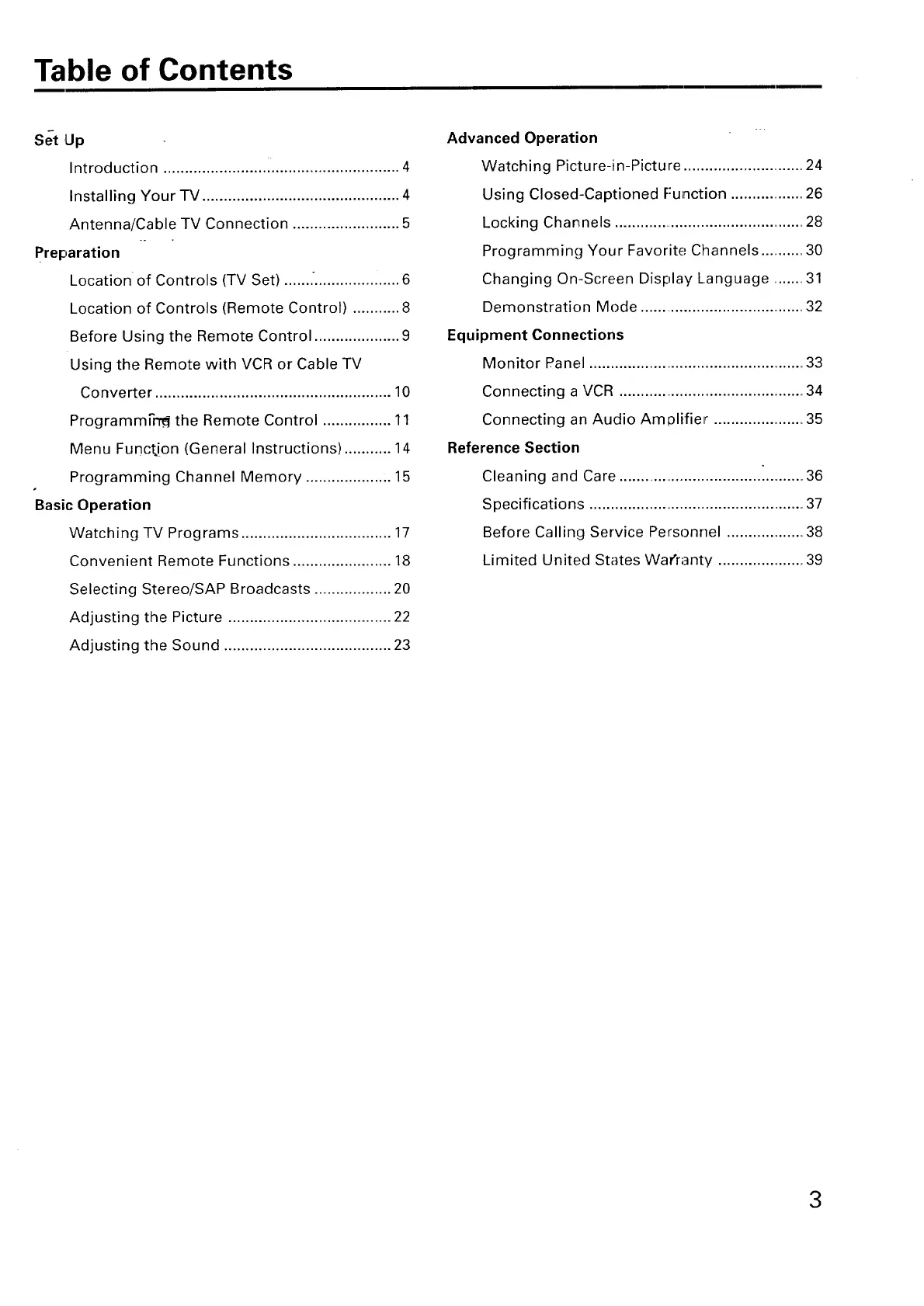Table of Contents
Set Up
Introduction ....................................................... 4
Installing Your -IV .............................................. 4
Antenna/Cable TV Connection ......................... 5
Preparation
Location of Controls (TV Set) .......°.................... 6
Location of Controls (Remote Control) ........... 8
Before Using the Remote Control .................... 9
Using the Remote with VCR or Cable TV
Converter ....................................................... 10
Programmrr_- the Remote Control ................ 11
Menu Function (General Instructions) ........... 14
Programming Channel Memory .................... 15
Basic Operation
Watching TV Programs ................................... 17
Convenient Remote Functions ....................... 18
Selecting Stereo/SAP Broadcasts .................. 20
Adjusting the Picture ...................................... 22
Adjusting the Sound ....................................... 23
Advanced Operation
Watching Picture-in-Picture ............................. 24
Using Closed-Captioned Function .................. 26
Locking Channels .............................................. 28
Programming Your Favorite Channels ...........30
Changing On-Screen Display Language ........31
Demonstration Mode ....................................... 32
Equipment Connections
Monitor Panel .................................................... 33
Connecting a VCR ............................................. 34
Connecting an Audio Am!31ifier ....................... 35
Reference Section
Cleaning and Care ................................. i...........36
Specifications ................................................... 37
Before Calling Service Personnel ....................38
Limited United States Warranty ...................... 39
3
