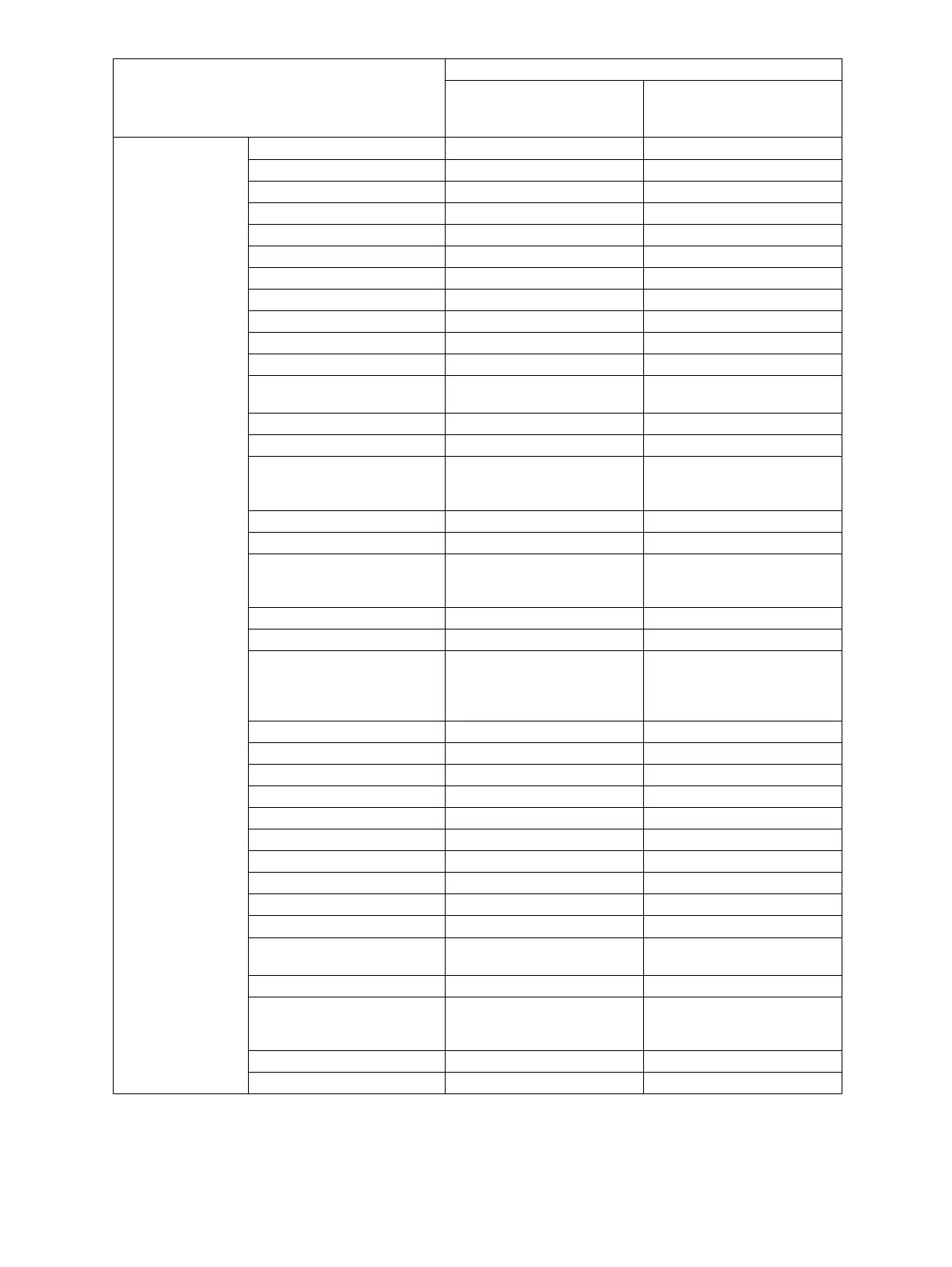e-STUDIO2020C/2330C/2820C/2830C/3520C/3530C/4520C © 2008 - 2011 TOSHIBA TEC CORPORATION All rights reserved
SELF-DIAGNOSTIC MODE
2 - 86
General
[HDD]
271, 691,
3625
670, 690, 693, 694, 9379
[EFI] 700, 9950, 9956
[EWB] 3869
[PJL] 3797
[Raw printing] 9117, 8504
[S-ACS] 4565, 9934
[USB] 3615, 3802, 9889
[Thick paper ] 8533, 8534
[TAT partition] 1118
[Address book] 1125, 3508
[Easy setup] 9047
[Imaging Acceleration
Board]
9966
[Overprint function setting] 8513-0
[Card authentication] 1776-0 to 15
[Card reader] 1772, 1773, 1774, 1775,
3521, 3522, 3523, 3524,
8595
[Custom size] 9381
[Administrator's password] 1778
[Summer time] 3852, 3853, 3854, 3855,
3856, 3857, 3858, 3859,
3860, 3861, 3862, 3863
[Destination] 201
[Initialization] 947
[Setting]
949, 975, 986, 1470, 1471,
9814, 9815, 9828, 9829,
9848, 9892, 9893, 9894,
9799
9826,
[Direct print] 3803
[Databases] 685, 686 684,
[Default repeat count] 9789
[Template] 3851, 9886, 9888
[Partition] 662, 666, 667
[Banner] 678, 679, 680
[Date/Time] 200, 638
[File] 288, 1913, 1914, 1916
[Department management] 672
[Private print]
8537, 8597, 8601
[BANNER MESSAGE
button]
681
[Memory] 615
[User data management] 1468, 1469, 1472, 1473,
1474, 1481, 1482, 1483,
1496
[Line] 203
[Duplex printing] 683
Classification
Setting Mode (08)
Given in the Service
Manual
Given in the Service
Manual and Service
Handbook
