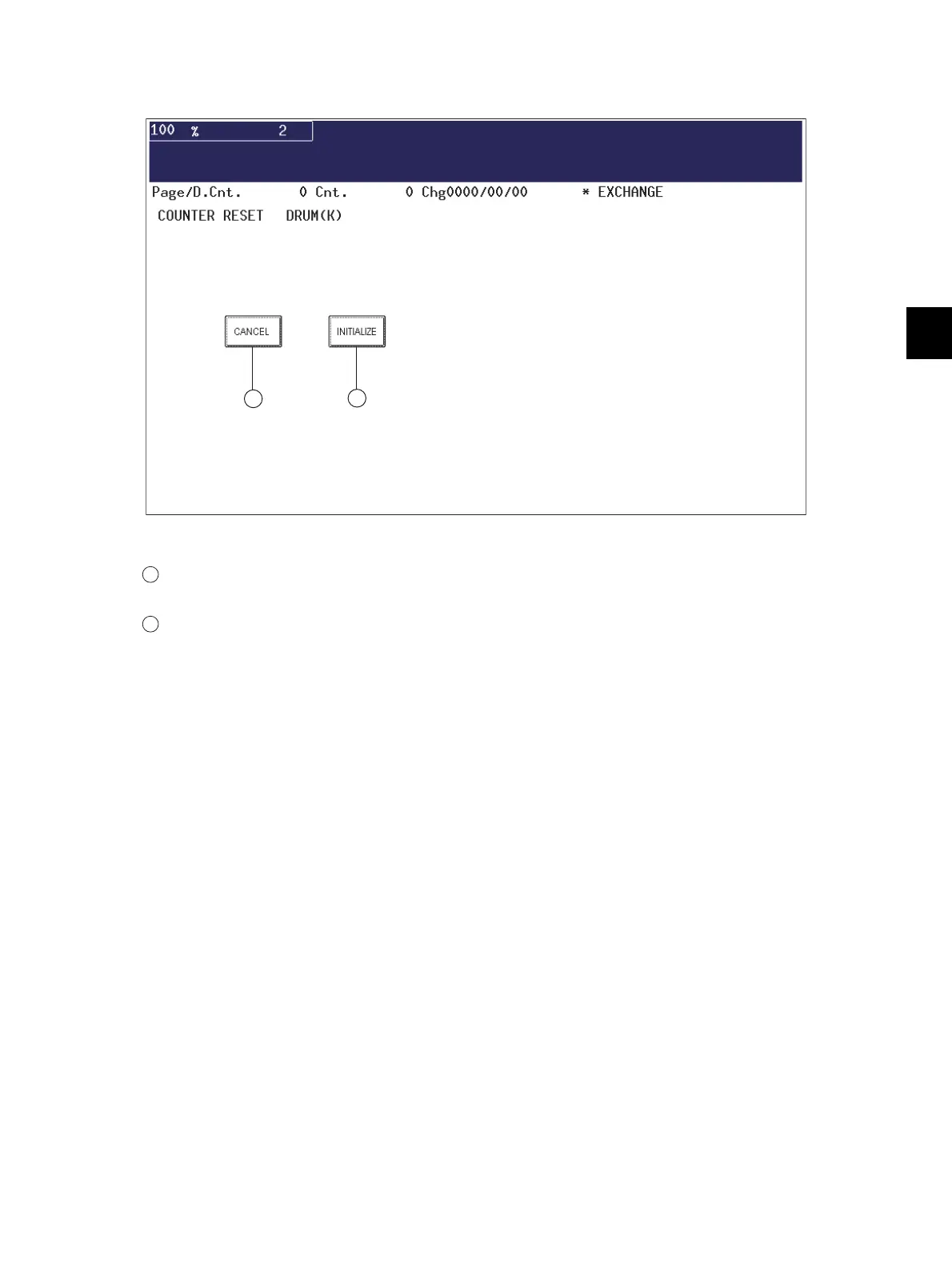5
© 2008 - 2011 TOSHIBA TEC CORPORATION All rights reserved e-STUDIO2020C/2330C/2820C/2830C/3520C/3530C/4520C
PREVENTIVE MAINTENANCE (PM)
5 - 9
3. Clear screen
Fig. 5-5
When the [CANCEL] button is pressed, the counter is not cleared and the display returns to
the main or sub screen.
When the [INITIALIZE] button is pressed, “Present number of print / develop pages” and
Present driving counts” are cleared and “Previous replacement date” is updated.
2
1
1
2
