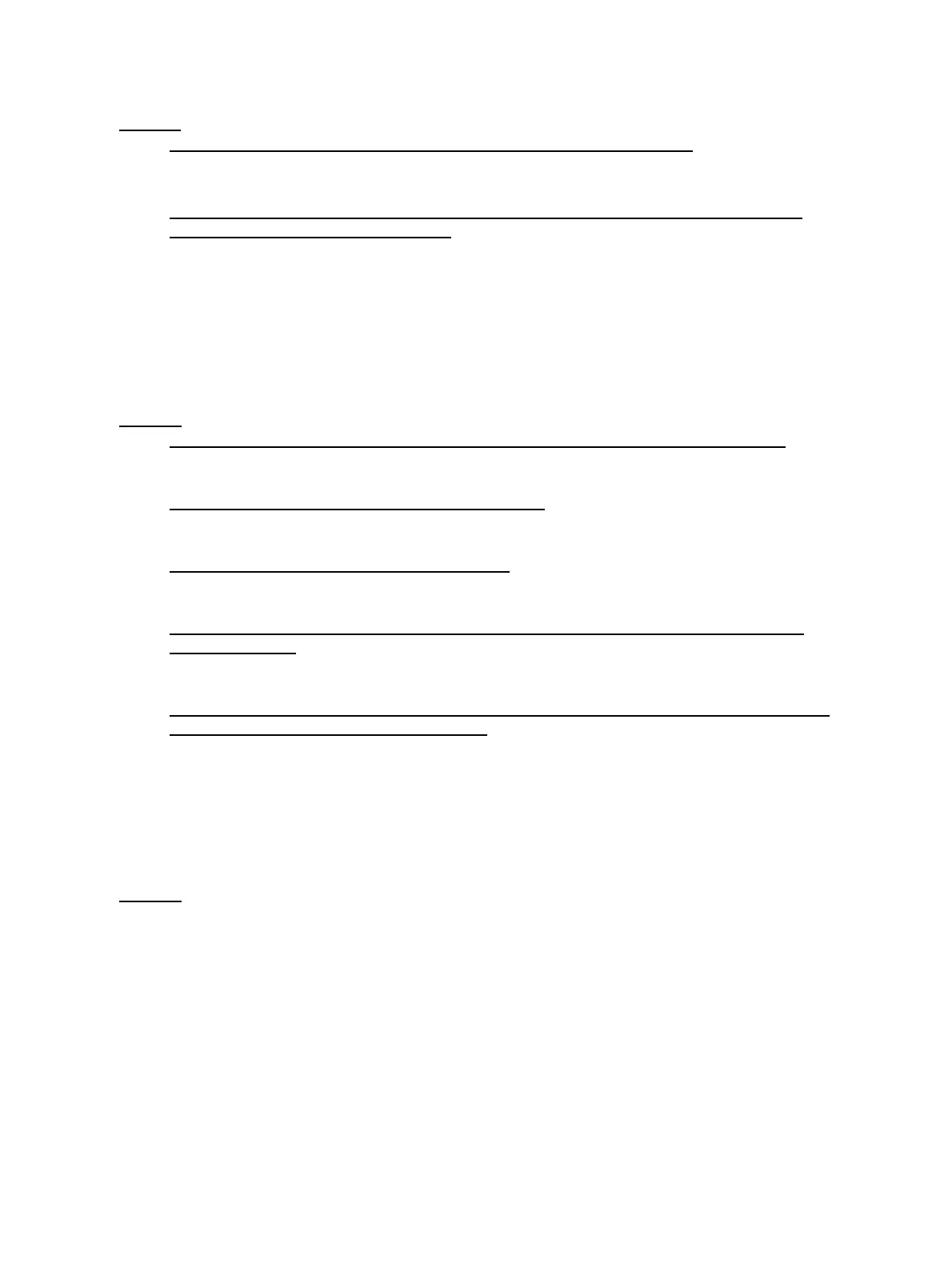e-STUDIO2020C/2330C/2820C/2830C/3520C/3530C/4520C © 2008 - 2011 TOSHIBA TEC CORPORATION All rights reserved
ERROR CODE AND TROUBLESHOOTING
6 - 84
[CC80] Rear alignment motor abnormality
[CC90] Tray shift motor abnormality
[CCB0] Offset motor abnormality
* You receive a [CC80] error when the [ED14] error occurs three times in succession.
MJ-1101
Is there any mechanical problem when the rear alignment plate is moved?
YES Fix the mechanism.
NO
Is the harness between the rear alignment motor (M10) and the finisher control PC board
(CN10) disconnected or open circuited?
l
YES • Reconnect the connector securely.
• Replace the harness.
NO
1. Replace the rear alignment motor (M10).
2. Replace the finisher control PC board.
MJ-1031
Is the wiring between the finisher controller PC board and tray shift motor (M2) correct?
NO Correct the wiring.
YES
Are the front and rear sides of the stack tray leveled?
NO Level them.
YES
Is the tray clock sensor (SR9) working properly?
NO Replace the sensor.
YES
Are the tray lower limit sensor (SR5), tray 500 sensor (SR4) and tray safety switch (SW2)
working properly?
NO Replace the sensor or sensor controller PC board.
YES
Does the voltage between the pins J114-1 and -2 on the finisher controller PC board become
24V when the tray shift motor starts rotating?
NO Replace the finisher controller PC board.
YES
Check the wiring between the tray shift motor and finisher controller PC board. If there is no
problem, replace the tray shift motor.
MJ-1031
1. Check if the connector J104 on the finisher controller PC board is disconnected from the
offset HP sensor (SR1) or the harnesses are open circuited. Correct if any.
2. Check if the connector J107 on the finisher controller PC board is disconnected from the
offset motor (M5) or the harnesses are open circuited. Correct if any.
3. Replace the offset HP sensor.
4. Replace the offset motor.
5. Replace the finisher control PC board.
