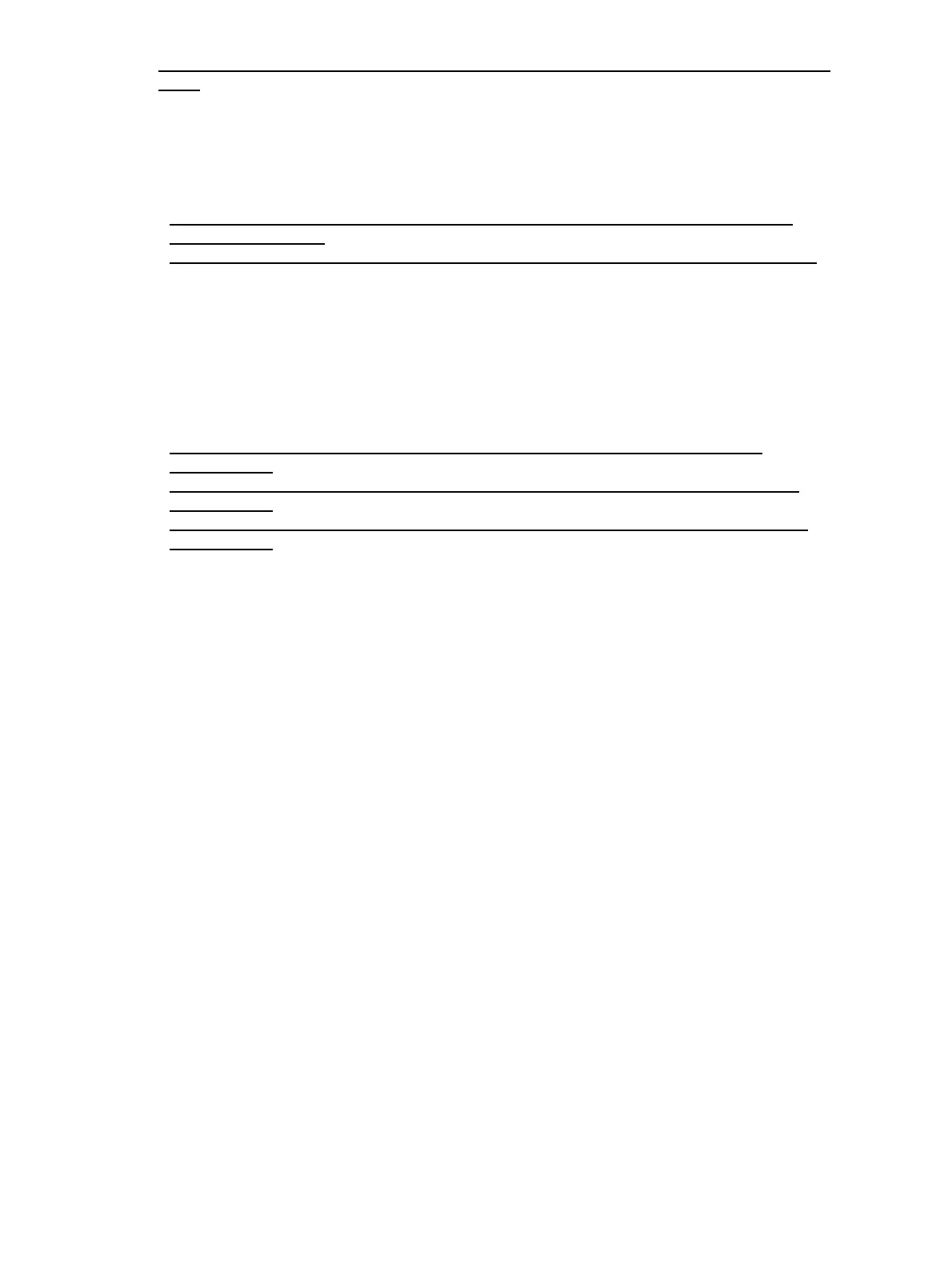e-STUDIO2020C/2330C/2820C/2830C/3520C/3530C/4520C © 2008 - 2011 TOSHIBA TEC CORPORATION All rights reserved
ERROR CODE AND TROUBLESHOOTING
6 - 98
(10) Clear all “Image quality control abnormal detection counter Y to K display/0 clearing (08-573 to
576)”.
(11) Check if any of the springs for supplying power to the transfer belt unit is deformed. Replace the
spring if it is deformed.
[CE50] Temperature/humidity sensor abnormality
[CE60] Drum thermistor Y abnormal
[CE90] Drum thermistor K abnormal
Is the connector CN342 on the LGC board or the connector of the temperature/humidity
sensor disconnected?
Is the harness between the LGC board and the temperature/humidity sensor disconnected?
YES Connect the connector securely. Replace the harness.
NO
1. Replace the temperature/humidity sensor.
2. Replace the LGC board.
Is the harness between the LGC board and the drawer connector for developer unit
disconnected?
Is the harness inside of the developer unit and the harness of the drum thermistor Y or K
disconnected?
Is the connector CN340 on the LGC board, or the connector of the drum thermistor Y or K
disconnected?
YES Reconnect the connector. Replace the harness.
NO
1. Replace the drum thermistor Y or K.
2. Replace the LGC board.
