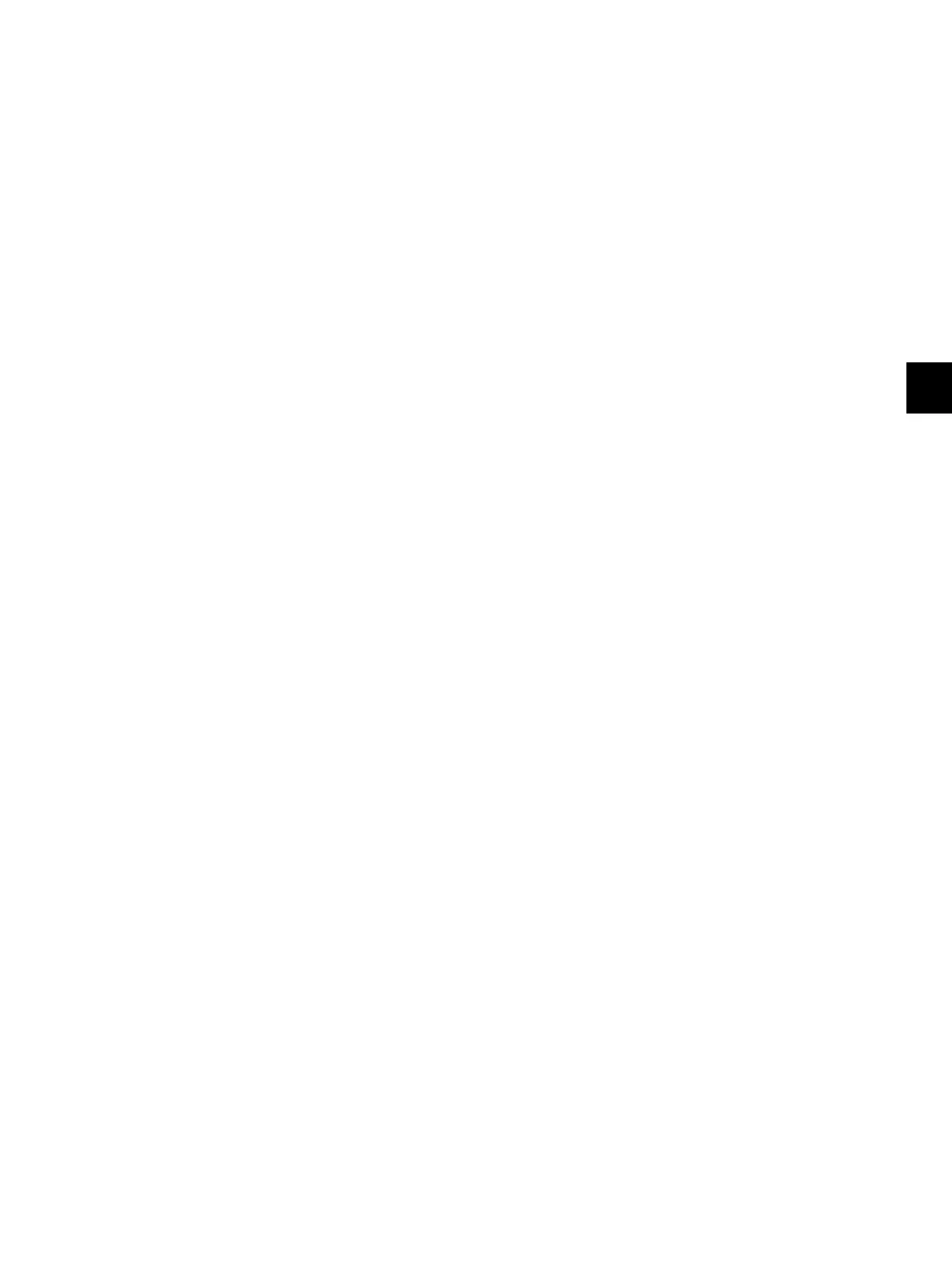6
© 2008 - 2011 TOSHIBA TEC CORPORATION All rights reserved e-STUDIO2020C/2330C/2820C/2830C/3520C/3530C/4520C
ERROR CODE AND TROUBLESHOOTING
6 - 113
[2C44] Encryption PDF enforced mode error
Reset the encryption and perform the job in error again.
If an image file not encrypted is created, consult your administrators.
[2C60] HDD full failure during processing
Reduce the number of pages of the job in error and perform the job again.
Check if the server or local disk has a sufficient space in disk capacity.
[2C61] Address Book reading failure
Turn the power OFF and then back ON. Perform the job in error again.
Reset the data in the Address Book and perform the job again.
[2C63] Terminal IP address unset
Reset the Terminal IP address.
Turn the power OFF and then back ON. Perform the job in error again.
[2C64] Terminal mail address unset
Reset the Terminal mail address.
Turn the power OFF and then back ON. Perform the job in error again.
[2C65] SMTP address unset
Reset the SMTP address and perform the job.
Turn the power OFF and then back ON. Perform the job in error again.
[2C66] Server time-out error
Check if the SMTP server is operating properly.
[2C67] NIC time-out error
[2C68] NIC access error
[2C6D] NIC system error
Turn the power OFF and then back ON. Perform the job in error again.
If the error still occurs, replace the SYS board.
[2C69] SMTP server connection error
Reset the login name and password of SMTP server and perform the job again.
Check if the SMTP server is operating properly.
[2C6A] HOST NAME error (No RFC error)
Check if there is an illegal character in the device name.
Delete the illegal character and reset the appropriate device name.
[2C6B] Terminal mail address error
Check the SMTP Authentication method.
Check if there is an illegal character in the Terminal mail address.
Set the correct SMTP Authentication method or delete the illegal character and reset the
appropriate Terminal mail address, then perform the job again.
