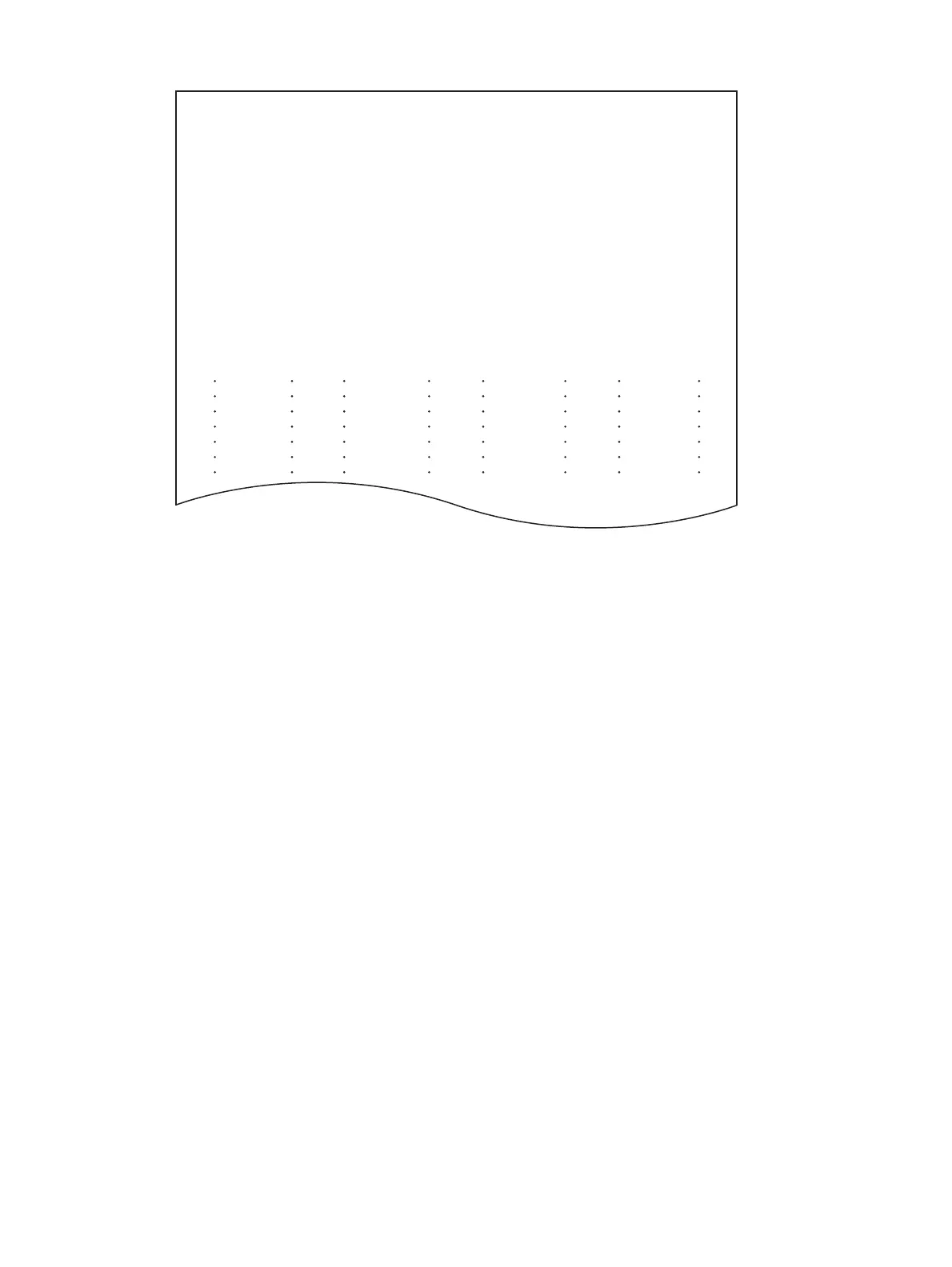e-STUDIO2020C/2330C/2820C/2830C/3520C/3530C/4520C © 2008 - 2011 TOSHIBA TEC CORPORATION All rights reserved
SELF-DIAGNOSTIC MODE
2 - 18
• Setting mode (08)
Fig. 2-4
The selected setting codes and the current setting value for each code are output in a list. See the
following page for the setting code (08):
P.2-76 "2.6 SETTING MODE (08)"
08 SETTING MODE DATA LIST
'08-02-08 20:13
CODE DATA CODE DATA CODE DATA CODE DATA
201 2 288 12 304-10 0 307-11 0
202 0 289 5 304-11 0 307-12 0
203 0 290 1 304-12 0 307-13 0
204 0 291 6 304-13 0 307-14 0
205 15 292 0 304-14 0 307-15 0
206 20 293 0 304-15 0 307-16 0
207 0 294 1 304-16 0 307-17 0
209 1 295 0 304-17 0 307-18 0
210 148,105 296 1200 304-18 0 307-19 0
218 1 297 1000 304-19 0 307-21 0
