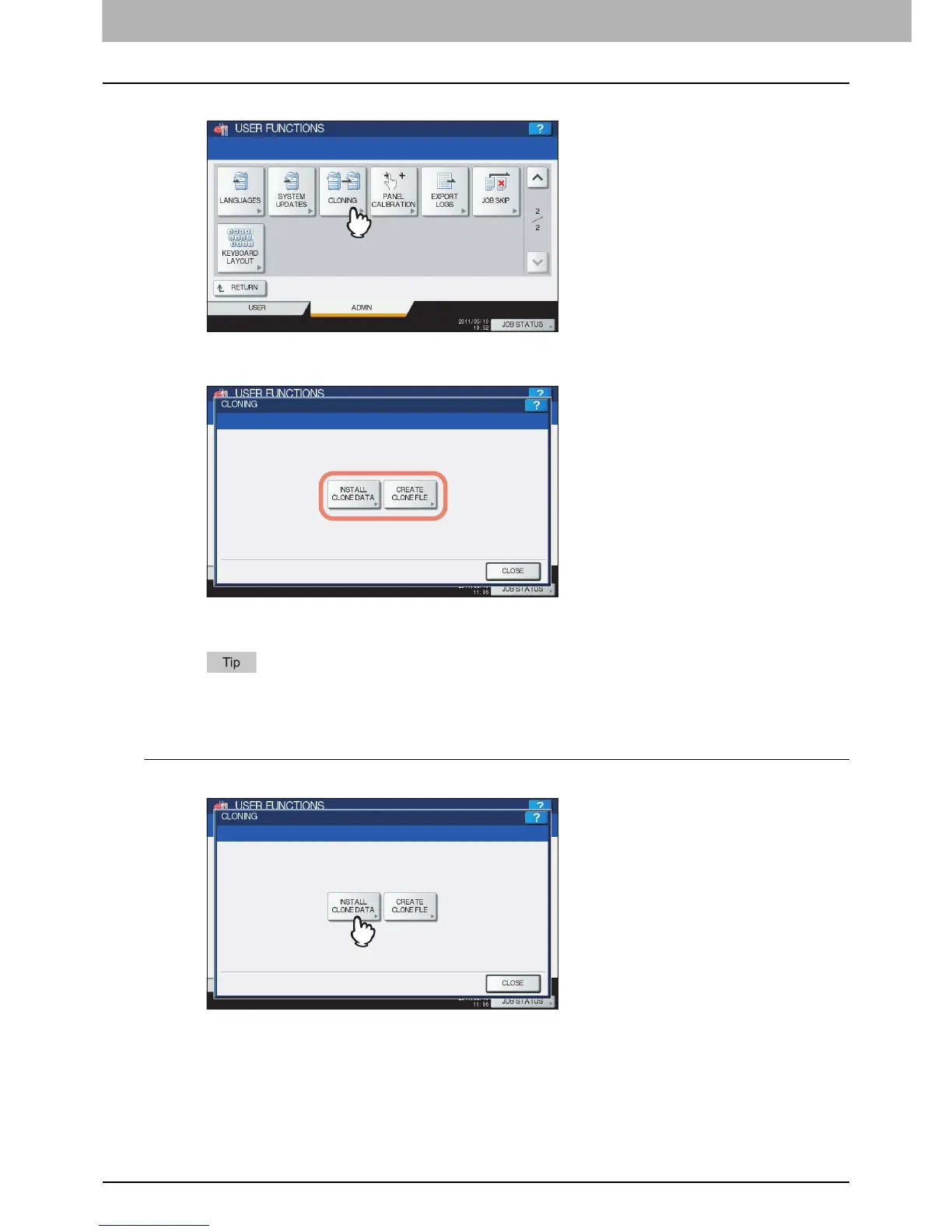2 SETTING ITEMS (ADMIN)
118 Setting General Functions
3
Press [CLONING].
The CLONING screen is displayed.
4
Continue the operation that you require.
P.118 “Installing the cloning data”
P.122 “Creating cloning files”
When installing the cloning data, store the corresponding files in the root directory of your USB storage device
in advance.
Installing the cloning data
1
Press [INSTALL CLONE DATA].
The CLONE DATA INSTALLATION screen is displayed.
