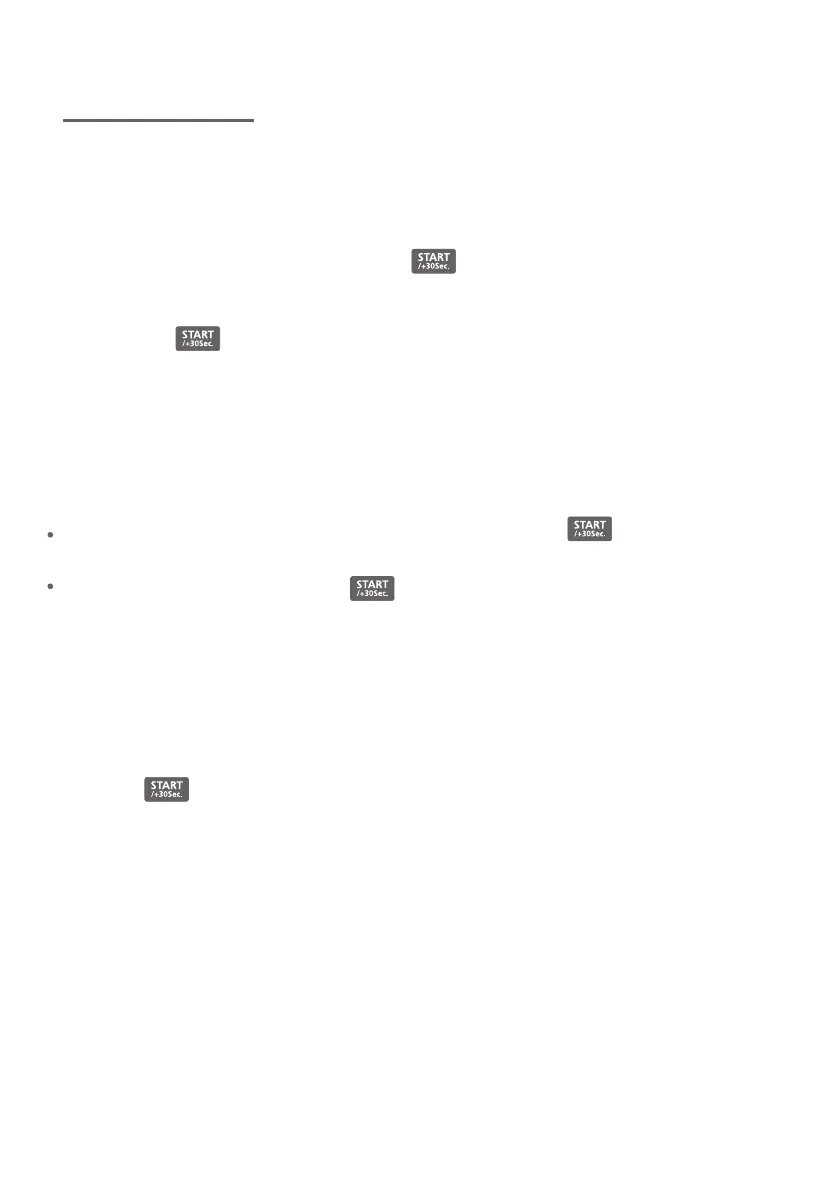Press Time Defrost , "00:00", "Cook" and "DEF." will appear in the display.
Press the number pads to input the defrost time.
Press to start defrosting. "Cook" and "DEF." will flash, and the remaining
defrost time will display.
Instant cooking at 100% power level and 1 to 6 minutes cooking time can be started
by pressing number pads 1 to 6. Press to increase the cooking time by 30
seconds with each press. The maximum cooking time is 99 minutes, 99 seconds.
Instant cooking at 100% power level and 30 seconds cooking time can be started by
pressing . Each repeated press will increase cooking time by 30 seconds.
The maximum cooking time is 99 minutes, 99 seconds.
During cooking, press More or Less pad to increase or decrease cooking time by 10
seconds.
NOTE:
Time can also be added in 30 seconds increments by pressing during Microwave
Cooking, Time Defrost and Multi-stage Cooking.
Time cannot be added by pressing during Weight Defrost and Kitchen Timer
functions.
OPERATION
8.ONE TOUCH START
(1)
(2)
(3)
9.TIME DEFROST
(1)
(2)
(3)
