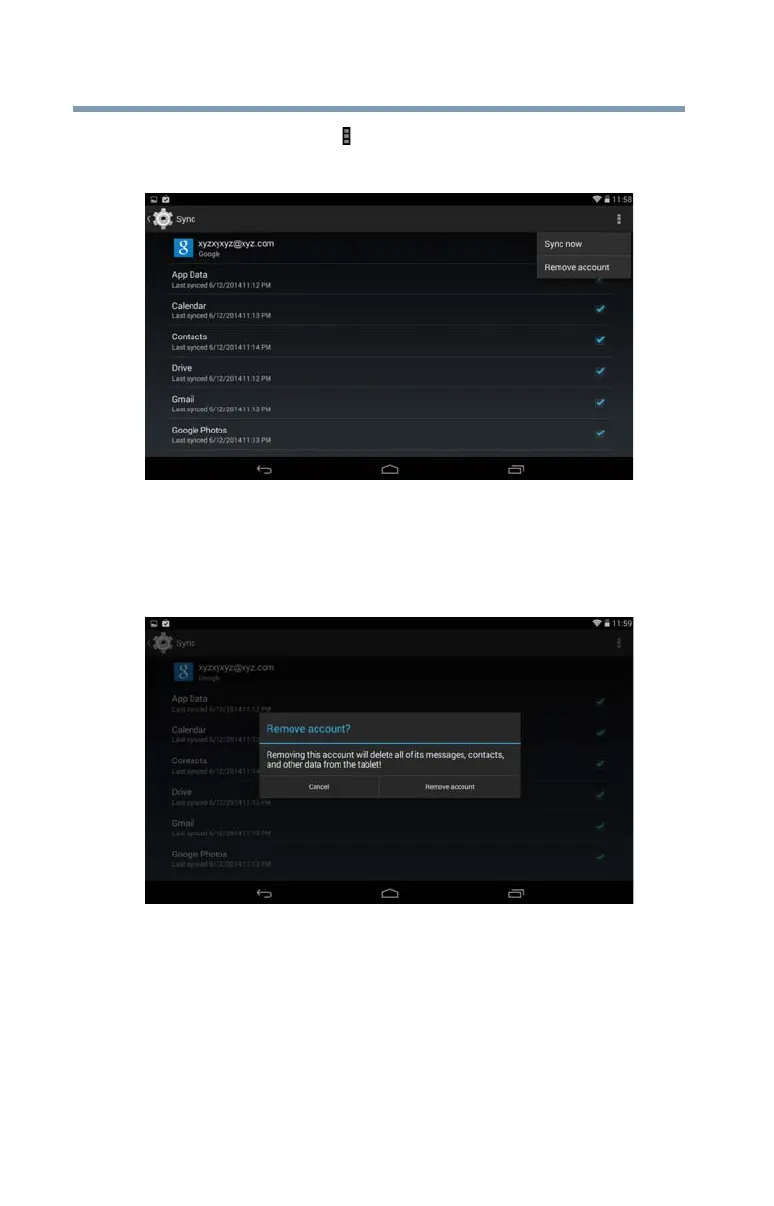50
Getting Started
Managing your accounts
4 Touch the Menu ( ) icon in the upper-right corner.
The “Removing an account” screen appears.
(Sample Image) Removing an account
5 Touch Remove account from the dialog box to
continue.
The “Remove account?” confirmation screen appears.
(Sample Image) Removing an account confirmation
6 Touch Remove account to continue.
The account and the associated information is removed
from the Accounts settings.
