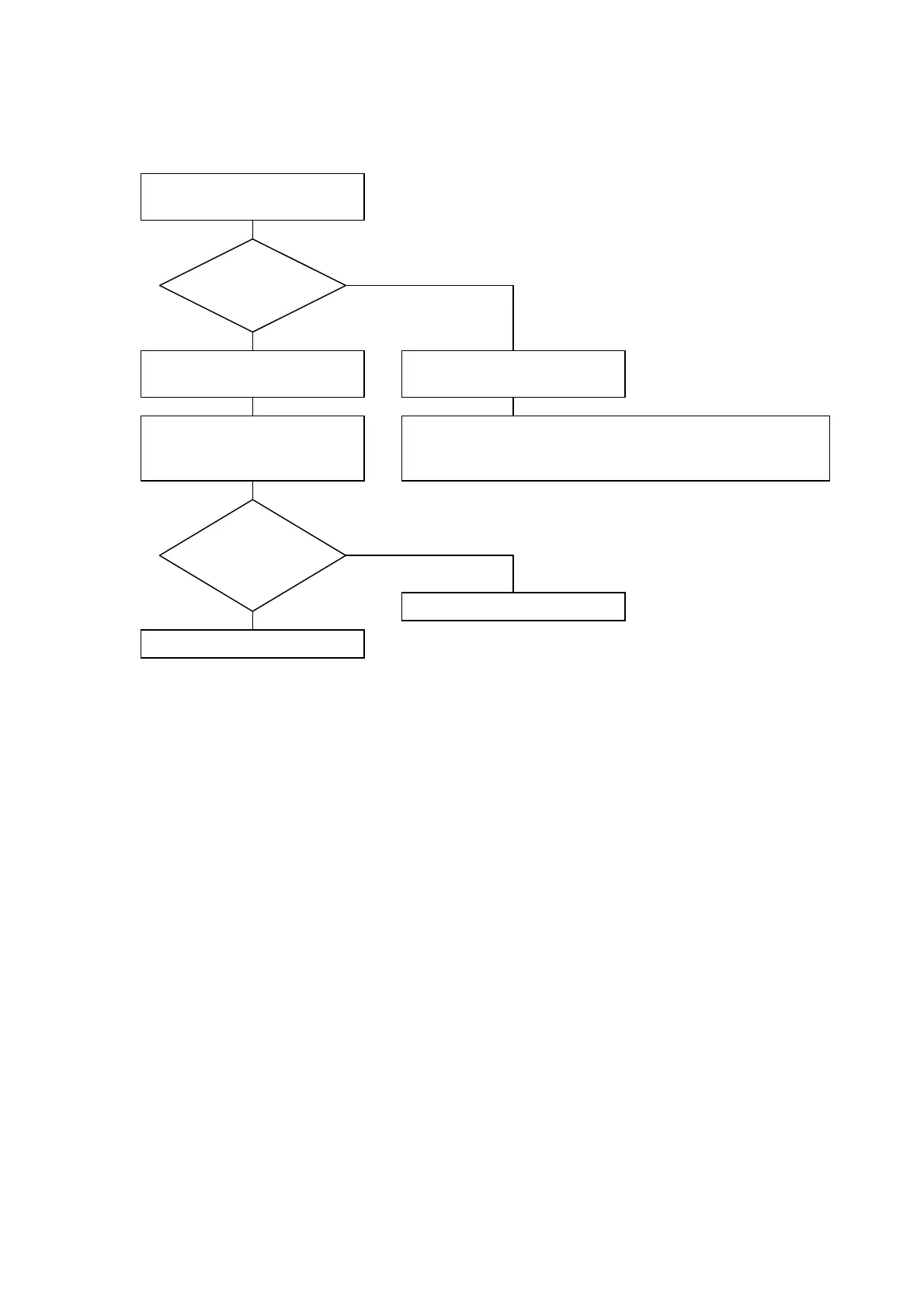34
4.2.9. HDD is not recognized
N
Y
Turn on the unit, then check the error
message displayed.
Check the error message.
If the message says "Cannot access the
HDD"
Replace either the HDD flexible cable or
the main PCB assembly.
Does the unit display an
error message?
If the message says "The disk format is not
supported."
Format the HDD. (See "3.3.3 Formatting the HDD and transferring and updating
the firmware.")
Replace the HDD.
The repair is complete.
