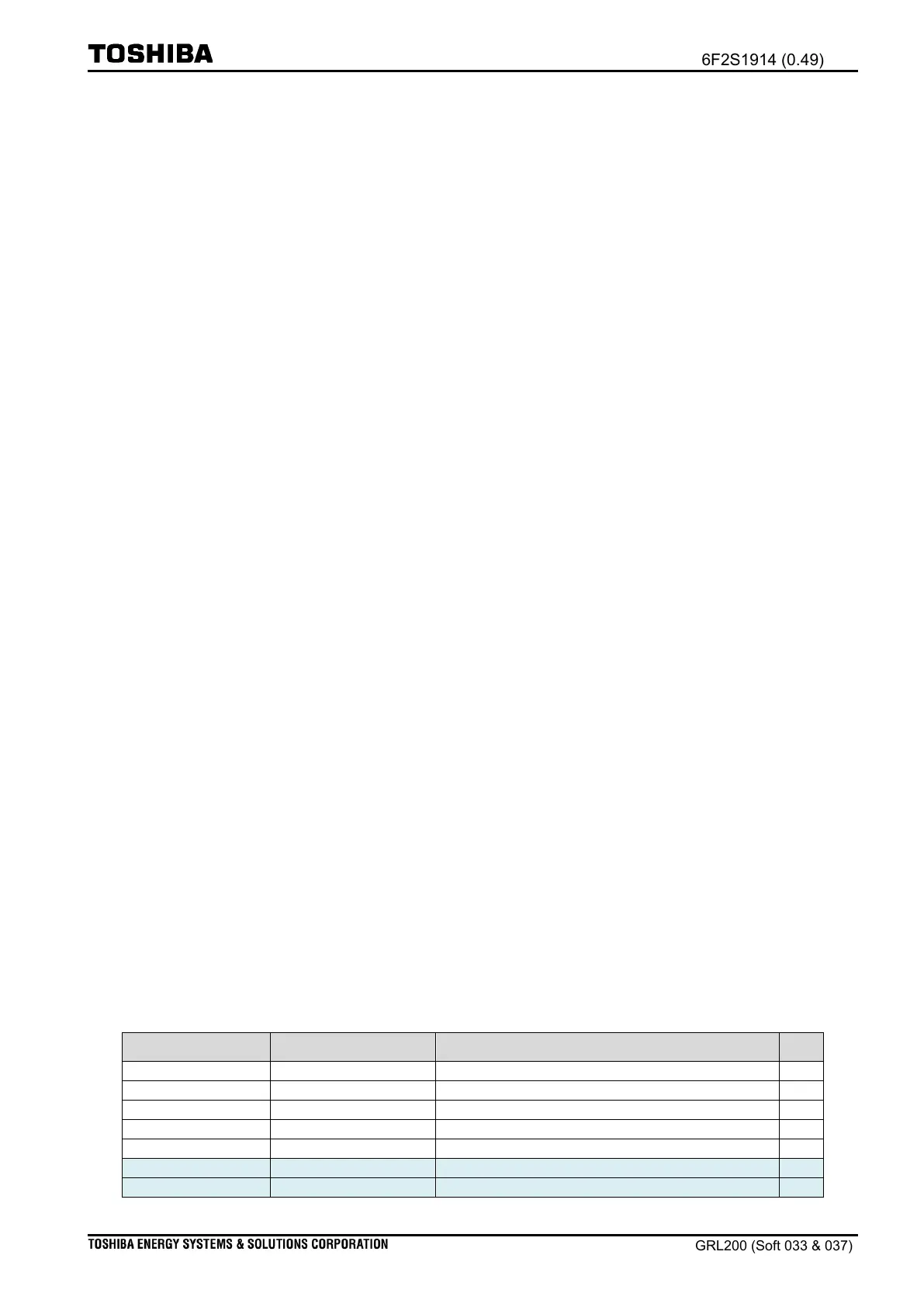- 631 -
4
Note: If the issue of a trip command is executed by the IED, any control operation is
blocked until the trip operation is completed. If an IED includes a relay
application, the trip command is issued at the output point “GEN.TRIP” in Table
4.1-6.
5
Note: Criteria “unmatched conditions” are decided when “Test-bit status” in a command
is not identical to “IED test status”.
6
Note: The “Event suppression” function can detect chattering on BI circuits. (See section
4.1.4(i)-2)
7
Note: A supervision of the Binary IO module can detect connection errors for BI circuits
.
8
Note: The common control (CMNCTRL) function can test and check the ‘On’ and ‘Off”
operations performed by the logic. When the user sets Off for scheme switch
(SCDEN), the operation of the logic is blocked if the logic is running in the same
operation- direction compared with the previous operation direction. (i.e., when
On (Off) is performed sequentially). On the other hand, if On is set for the scheme
switch, the logic is not blocked.
9
Note: The user will need to program the PLC logic “Control hierarchy condition” The
user is also required to connect the logic condition with the select condition logic
using the connection point “SPOS01IN_TMP_28”. For more information,
see
chapter “Control and monitoring application: Control hierarchy” see PLC#3 of
Table 4.1-7.
10
Note: To identify the input point of the other SPOS, see Table 4.1-7 for PLC#1 and
PLC#2.
(viii) Signal name and number
Note: The user should note the following descriptions shown in the column “M/O” for
each table:
“O” indicates that the signal is provided for optional use.
“M” indicates that the user should map/set/configure the signal; otherwise, the
user may experience an operational failure if the default settings are
used.
“N/A” indicates that the user cannot change the state of the signal.
Table 4.1-2 PLC connection points (Input points for command ‘On’)
SPOS01 PLC On-control without checking
SPOS02 PLC On-control without checking
SPOS03 PLC On-control without checking
SPOS20 PLC On-control without checking
SPOS01 PLC On-control checking with interlock
SPOS02 PLC On-control checking with interlock
