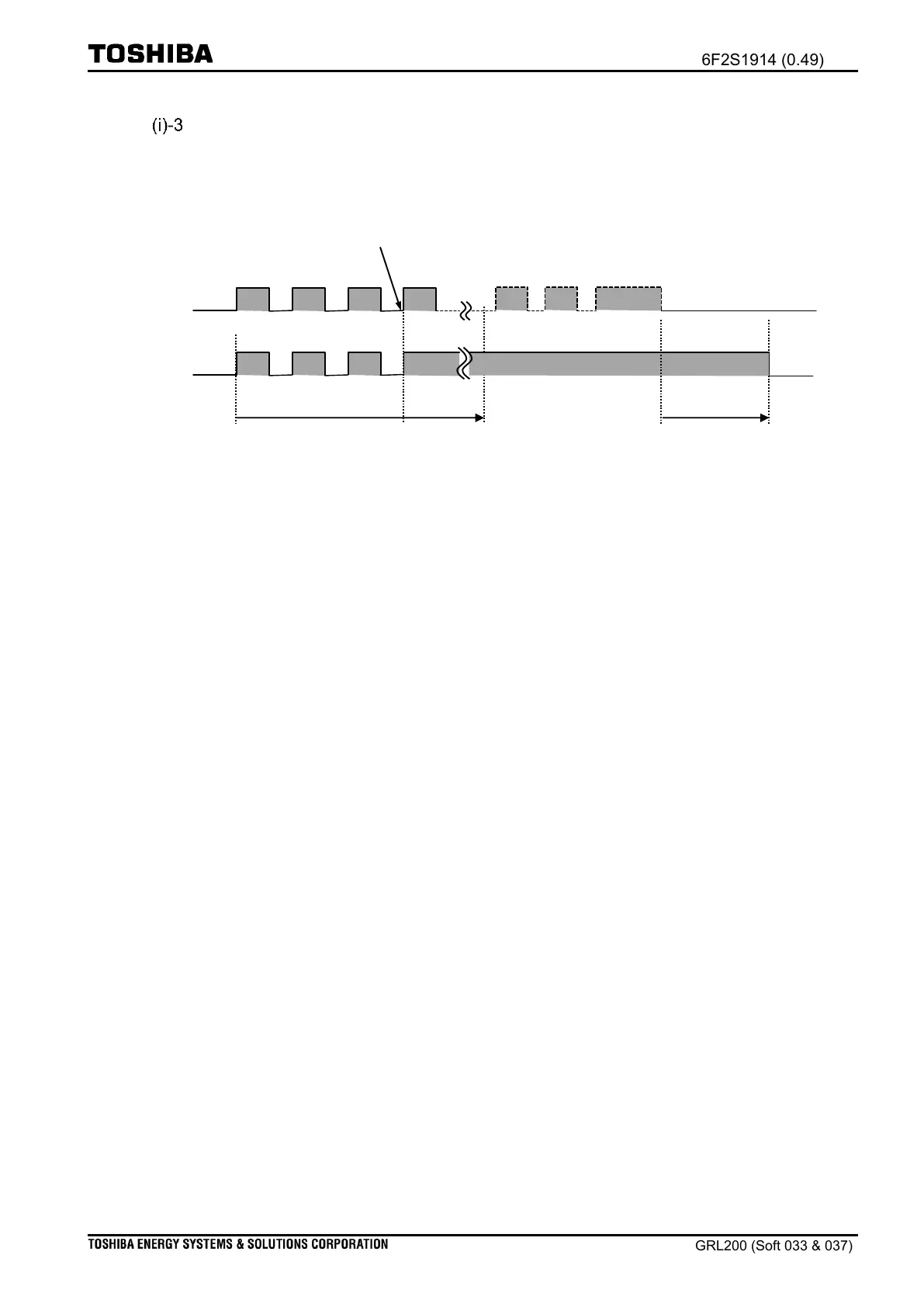- 967 -
Event suppression detector
If the status of a device “chatters” for a short time, the TPOS function will receive iterative
signals from the device. Such iterative signals can cause extra burden for the TPOS function;
hence, event suppression can be required to reduce the additional burden created.
Figure 4.9-56 Iterative signals and signals suppressed
Figure 4.9-56 shows that the iterative signals received from the device have been
suppressed by the event suppression function. The suppression commences on receipt of the
seventh signal (at Time B). This is because the function can count the iterative number of
incoming signals. Detection commences at Time A, the setting [TPOS-NELD] is provided so
that the suppression commences at Time B. The setting [TPOS-TELD] is pertains to the
operation of the detection function from Time A (e.g., Time A to Time C).
The event suppression ceases when the iterative signal stops. The user can adjust the
point at which event suppression stops using the setting [TPOS-TELR]; as a result, no
suppressed signal is output after the end of the iterative signals (e.g., Time D to E).
To initiate event suppression the user should set On for scheme switch [TPOS01-SPPEN].
(ii) BO connection for “select commands”
Figure 4.9-57 exemplifies the connections for operate commands P1/P2/P3. Suppose that
connection with the BOs is achieved by the PLC function using connection points
“TPOS01_P1SL_BO_FLG” to “TPOS01_P3SL_BO_FLG”; as a result, either of the signals
“Operate command P1 to P3” is issued at one of the BOs.
