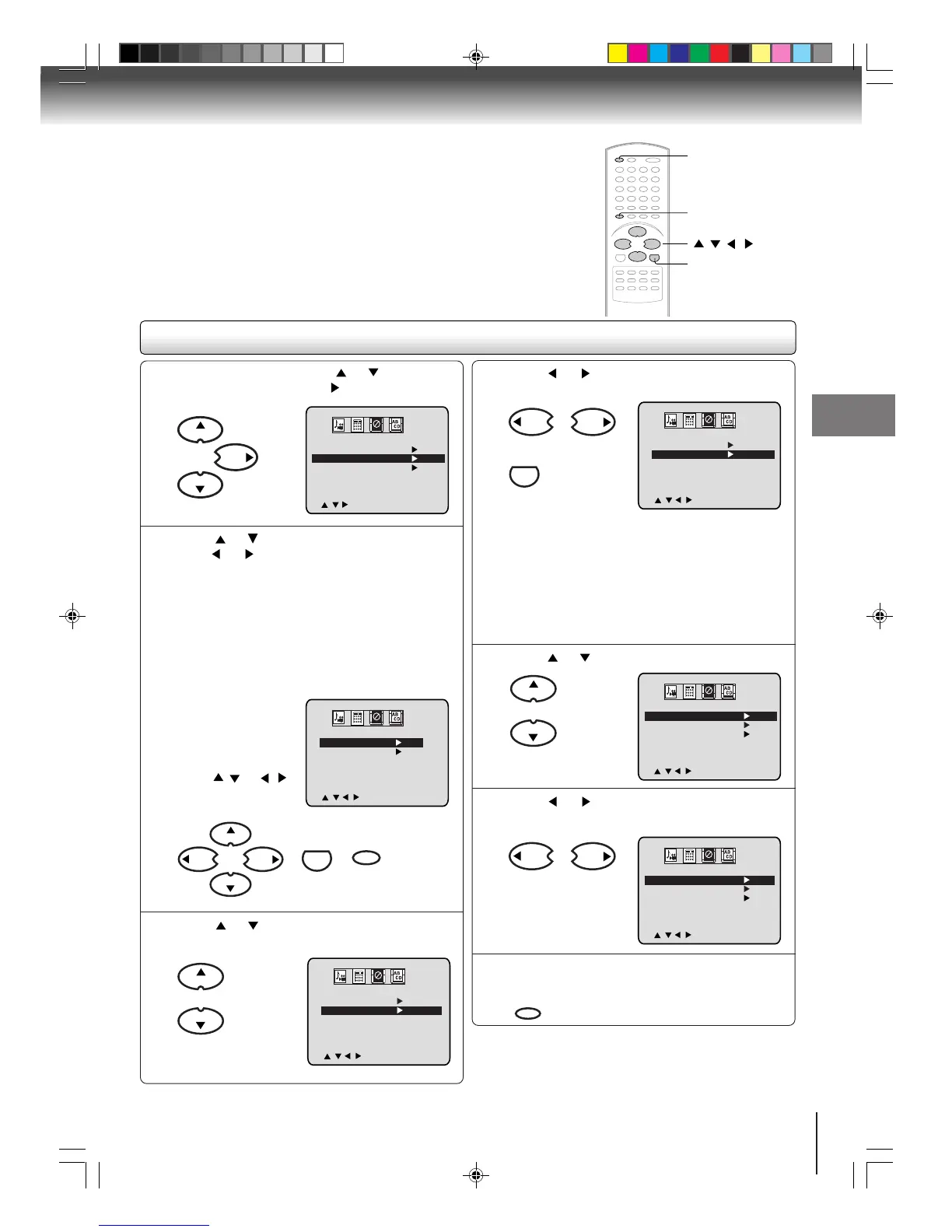27
TV operation
To set the V-Chip
MENU
/ / /
RECALL
ENTER
Press or to select “MOVIE RATING”.
1
3
In the V-CHIP menu, press or to select
“V-CHIP SET”, then press
.
OFF : TV RATING is not set
TV-Y : All children
TV-Y7 : 7 years old and above
TV-G : General audience
TV-PG : Parental guidance
TV-14 : 14 years old and above
TV-MA: 17 years old and above
When you select TV-
Y7, TV-PG, TV-14 or
TV-MA, press
RECALL to show the
contained rating.
Press
/ or /
to select the desired
item you want.
Press
or to select “TV RATING”, then
press
or to display the desired setting.
After setting, press ENTER.
2
Press or to select
desired rating.
After setting, press ENTER.
4
Press or to select “V-CHIP”.
5
OFF : MOVIE RATING is not set
G : All ages
PG : Parental guidance
PG-13 : Parental guidance
less than 13 years old
R : Under 17 years old
Parental guidance suggested
NC-17 : 17 years old and above
X : Adult only
Press or to display “ON”.
Now your settings were set into the memory.
6
Press MENU repeatedly until the menu screen is
cleared.
7
To use after the TV is protected
When the program applied to the V-Chip setting is received,
enter the
password, then press ENTER. Protection can be
canceled.
Note:
The V-Chip function is activated only on programs that have
the rating signal.
CH +
CH –
VOL – VOL +
RECALL
CH +
CH –
VOL – VOL +
V-CHIP
V-CHIP SET
CHANGE PASSWORD
ON
/ / / /
MENU
CH +
CH –
VOL – VOL +
SETUP/MENU
CH +
CH –
VOL +
V-CHIP
V-CHIP SET
CHANGE PASSWORD
OFF
/ / /
MENU
V-CHIP SET
TV RATING
MOVIE RATING
TV-Y
OFF
/ / / /
ENTER/MENU
V-CHIP
V-CHIP SET
CHANGE PASSWORD
OFF
/ / / /
MENU
V-CHIP SET
TV RATING
MOVIE RATING
TV-Y
PG-13
/ / / /
ENTER/MENU
V-CHIP SET
TV RATING
MOVIE RATING
TV-Y
OFF
/ / / /
ENTER/MENU
ENTER
ENTER
5K20101A [E] (P24-29) 20/4/04, 15:2227
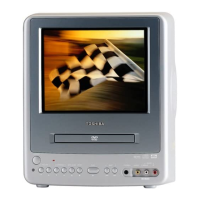