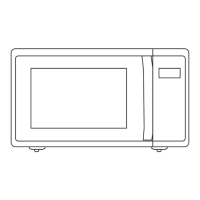EN-25
• Press “START/+30SEC.” to start cooking.
15. LOCK FUNCTION FOR CHILDREN
a
Lock:
In waiting state, press “STOP/CANCEL” for 3 seconds, there will be
a long “beep” denoting the entering into the children-lock state;
meanwhile, screen will display “ “.
b
Lock quitting:
In locked state, press “STOP/CANCEL” for 3 seconds, there will be a
long “beep” denoting that lock is released.
16. MEMORY FUNCTION
a
Press “0(Memory)” to choose memory 1-3 procedure. The screen
will display 1, 2, 3.
b
If the procedure has been set, press “START/+30SEC.” to use it. If
not, continue to set the procedure. Only one or two stages can be
set.
c
After nishing the setting, press “START/+30SEC.” once to save the
procedure. If press “START/+30SEC.” again, it will start cooking.
Example: To set the following procedure as the second memory, that is memory 2.
To cook the food with 80% microwave power for 3 minutes and 20 seconds. The steps are
as follow:
• In waiting state, press “0(Memory)” twice, stop pressing until the
screen displays “2”.
• Press “TIME COOK” once, then press “3”,”2”, “0” in order.
