OPERATION
CONTROL PANEL AND FEATURES
1. DIGITAL DISPLAY
2. TIME COOK
Press to set Cooking time.
3. TIME DEFROST
4. WEIGHT DEFROST
5. POWER
Press to select Microwave power level.
6. CLOCK
Press to set Clock.
7. KITCHEN TIMER
8. Auto Menu
• POPCORN
• POTATO
• PIZZA
• FROZEN VEGETABLE
• BEVERAGE
• DINNER PLATE
9. Express Cook1-6MIN
Press 1 to 6 to start the cooking
instantly.
1 to 6 represent the cooking time in
terms
of minute.
10. STOP/CANCEL
11.0/MEMORY
Press to set specific cooking mode
memory.
12. START/+30SEC.
For starting cooking or adding
cooking time of 30sec. by
every press.
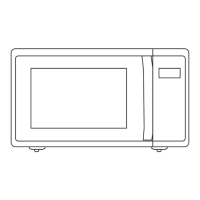
