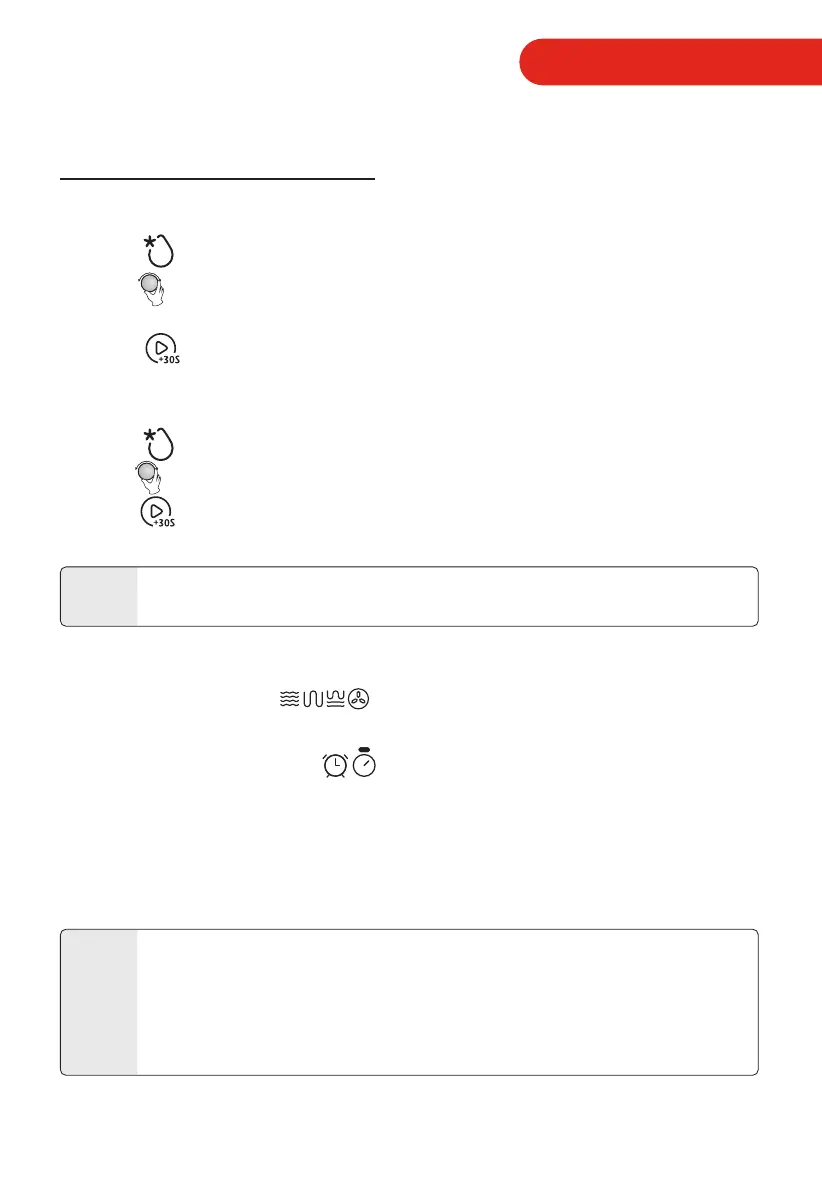11. Defrost by W.T.
1) Press " " pad once,the oven will display "d-1".
2) Turn " " to select the weight of food.At the same time, "g" will lights, The weight
should be 100-2000g.
3) Press " " key to start defrosting.
12. Defrost by Time
1) Press " " key twice, the oven will dis play "d-2" .
2) Turn " " to select the cooking time. The maximum setting time is 95 minutes.
3) Press " " key to start defrosting.
The defrosting power is P30 and it cannot be changed.
13. Inquiring Function
1) In cooking state, press " ", the current power will be displayed for 2-3
seconds.
2) During cooking state, press " " to check the current time.
14. Turntable Reset Function
When cooking finished, if the turntable is not at the initial position, it will enter the
turntable reset function. At this time, the lamp, fan and turntable are working, LED
enters dynamic display. The oven stops working and reminds cooking finished.
EN-22
INSTRUCTION FOR USE
OPERATION INSTRUCTIONS
• If the food weight is no more than 200 grams,please place the food
at the edge of the glass turntable but not the center to be defrosted.
NOTE
1. This function only works for one completed cooking. If pause or open
the door during cooking, or it cannot use the reset function.
2. Under the reset status, press door open button or stop/clear button
will back to waiting state.
3. Reset position precision: cooking time in 5 minutes and turntable
degrees within 30 degrees.
NOTE
