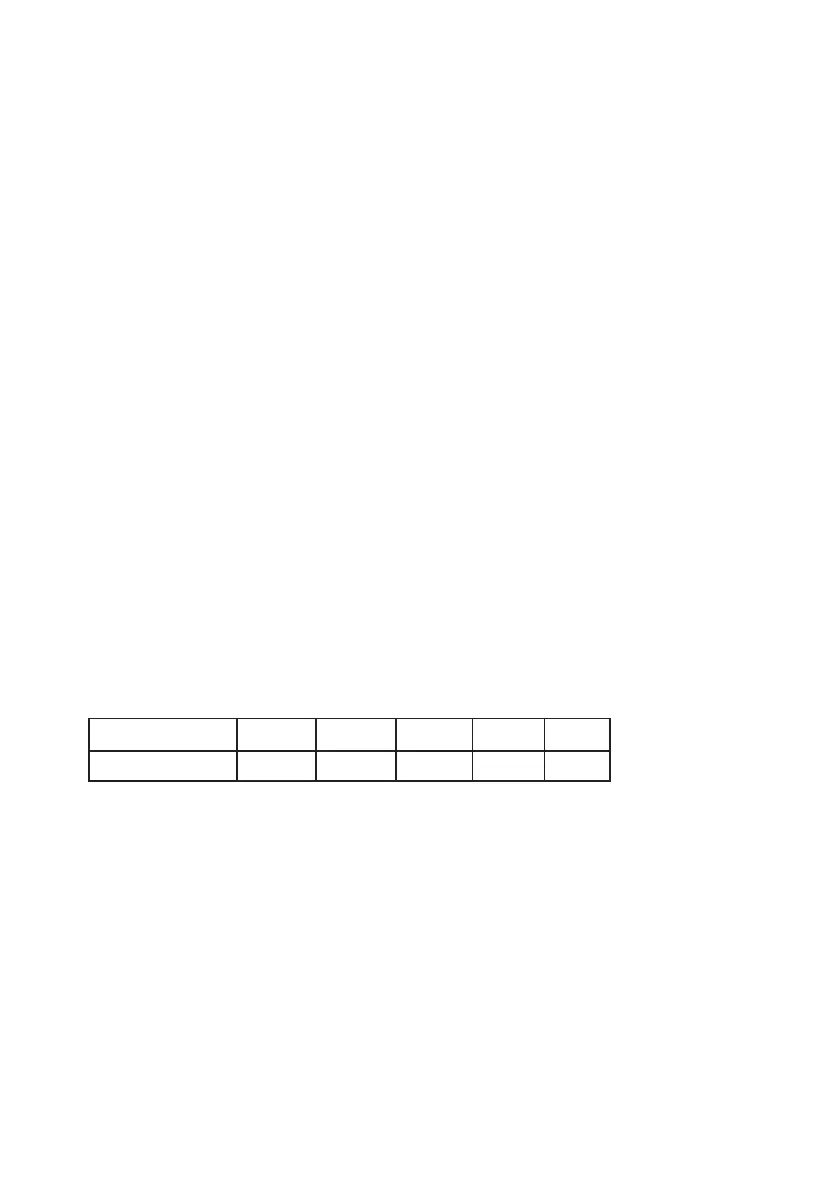2) Turn parameter knob to
3) Press " "
enter the correct time.
to
If the clock has been set (24-hour system), screen will display the current time.
Note: The kitchen Time is differ from 24-hour system Kitchen Timer is a timer.ent .
1) Turn function knob to " Kitchen Timer "
,the screen will display "00:00".
4) When the kitchen time is reached, clock indicator will go out. The buzzer will ring 5 times.
(The maximum time is 95 minutes )
confirm setting.
3. Microwave Cooking
NOTE: the step quantities for the adjustment time are as follow:
0---1 min : 5 seconds
1---5 min : 10 seconds
5---10 min : 30 seconds
10---30 min : 1 minute
30---95 min : 5 minutes
1) Turn the function knob to " 10% "," 30% "....." 100% ". It refers to microwave
power. And "P10","P30" ...."P100" dispalys.
2) Turn the parameter knob to adjust the cooking time.
3) Press "
Microwave Power Chart
Microwave Power
Display
(The maximum cooking time is 95 minutes )
" to start cooking. Buzzer sounds once.
High M.High Med. M.Low Low
P100 P80 P50 P30 P10
1) Turn the function knob to " Grill/Combi. ", the screen will display "G"
2) Turn the parameter knob to choose the cooking mode you want, and "G", "C-1"
or "C-2" will display in turn.
4. Grill or Combi. Cooking
STAR
T/+30S
Note:If half the grill time passes, the oven sounds twice, and this is normal. In order
to have a better effect of grilling food, you should turn the food over, close the
door, and then press"
If no operation,
the oven
3) Press " " to confirm .
4) Turn parameter knob to set the cooking time
5) Press " " to start cooking.
" to continue cooking.
.
will continue working.
START/+30S
2. Kitchen Timer
STAR
T/+30S
START/+30S
ST
A
R
T/+30S
