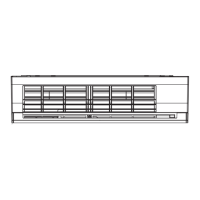– 72 –
11-7. How to setting the CLEAN OPERATION cancel
1. Add J201 of indoor PC board assembly.
(If AUTO RESTART set before, will automatic cancel when add J201)
2. Turn ON breaker, then hold down the [RESET] button on the indoor unit
for 3 seconds but not more than 10 seconds.
(The indoor unit 's buzzer will emits 3 beeps)
3. To operate a cooling mode for 20 minutes, then turn off by remote control
to ensure that "Clean operation" is cancelled.
Remark If Auto restart still require, take off J201 when finish a "Clean operation cancelling" procedure.
J201
FILE NO. SVM-10017

