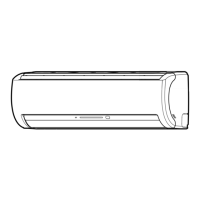FILE NO. SVM-14017
– 56 –
To delete programs
The individual program
1
Press .
The day of the week and the program number is displayed.
•
•
Select the day to delete the program.
2
Press to select the program number to be deleted.
3
Press .
•
ON or OFF timer will be cleared and the LCD will blink.
4
Press
•
Press
to delete the program.
while the LCD is blinking. The program has now been deleted.
All programs
1
Press .
•
The day of the week and the program number will be displayed.
2
Press and hold for 3 seconds.
•
All programs will be deleted and LCD displays current operation.
Notes
Make sure the remote control receiving module on the air conditioner receives the signal
from the remote control.
8
C
PURE
TEMP.
PRESET

