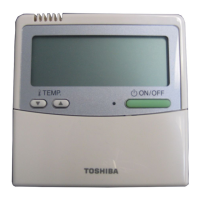–9–
Installation Manual
4 Part Names and Functions
1 [ ON / OFF] button
2 [ ∧ ] button
During normal operation: adjusts the temperature.
On the menu screen: selects a menu item.
3 [ ∨ ] button
During normal operation: adjusts the temperature.
On the menu screen: selects a menu item.
4 [ MENU] button
Displays the menu screen.
5 [ F1] button
Varies its function according to the setting screen.
6 [ F2] button
Varies its function according to the setting screen.
7 [ CANCEL] button
Functions as indicated on the screen, such as
returning to the previous menu screen.
8 [ MONITOR] button
Displays the monitoring screen.
8
4
7
6
1
2,3
5
Room A
12:00
Mode
Fan Speed
Cool

