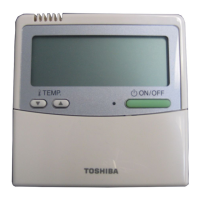–13–
Owner’s Manual
2. Individual louver
Individual louver
* For compact 4-way cassette types, the wind direction and swing operation of each louver can be set individually.
1 Push the [ ∧] / [ ∨ ] button to select
“2. Individual louver” on the menu screen,
push the “ Set” [ F2] button.
2 Push the “ Louver No.” [ F1]
button to select the louver to set.
The display changes as follows each time the
button is pushed.
3 Push the [ ∧] / [ ∨ ] button to select
the wind direction.
Refer to “Wind direction” about how to set the
wind direction. (page 11)
4 Push the [ CANCEL] button.
The screen returns to the menu screen.

