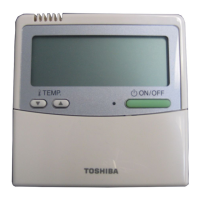–5–
Owner’s Manual
Display
▼ Icon list
*1 Refer to the Installation Manual supplied with the remote controller.
▼ Other icon list
• Other icons appear on the display only one type when function is enabled.
Shows the remote controller sensor is
activated. (*1)
Shows a timer function is activated.
(page 20)
Shows the central control device prohibits the
use of the remote controller (*1)
Shows the filter needs to be cleaned.
(page 24)
Show in defrosting operation and preheat.
Shows the setting of the louver.
(page 11, 12)
Quiet mode
(page 18)
ECO
Eco mode
(page 18)
Hi POWER
Hi power mode
(page 19)
Room A
12:00
Mode
Fan Speed
Cool

