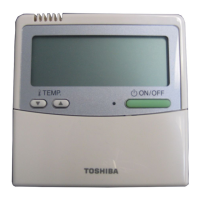–6–
Owner’s Manual
EN
4 Operations
Running operation
* Some operation modes are not available depending on the type of indoor unit.
Changing the fan speed
* The available fan speed vary depending on the indoor unit connected.
Changing the temperature
1 Push the [ ON/OFF] button to start
running.
2 Push the “ Mode” [ F1] button
to select the operation mode.
The operation mode changes as follows each
time the button is pushed.
3 Push the [ ON/OFF] button to stop
running.
1 Push the “ Fan speed” [ F2]
button to select the fan speed.
The fan speed changes as follows each time the
button is pushed.
“ ” appears on the display when the
connected indoor unit is not equipped with the
fan speed.
Dry operation is “ ” fixed.
1 Push the [ ∧] / [ ∨] button to adjust
the temperature.
Push the [ ∧] button to raise the
temperature setting, push the [
∨] button
to lower it.
• The temperature cannot be adjusted when
“Fan” is selected as the operation mode.

