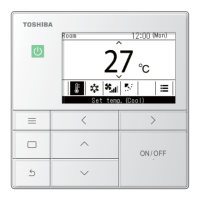To erase the fault code history.
1) Press the “ [F2]” button whilst
the list of alarm codes is displayed.
2) When the display has changed press
the “ [F1]” button.
No communication between remote controller and indoor unit. (Master indoor unit maybe switched off)
Local controller failure – unable to transmit
Master indoor unit receives no data to A-B (Could also show as E01 fault)
Indoor unit (except twin slave) receives no communications from outdoor unit; can also include klixon on discharge pipe of outdoor unit
Duplicated indoor unit address
2 local controllers connected on a group – both configured as masters
Communications failure between master indoor unit and slave indoor unit or units
Indoor unit TCJ (Liquid) sensor error (Open or Closed circuit – resistance is measured in kΩ
Indoor unit TC2 (Vapour) sensor error (Open or Closed circuit – resistance is measured in kΩ
Outdoor unit TD (Discharge) sensor error (Open or Closed circuit – resistance is measured in kΩ
Outdoor unit TE (Coil) sensor error (Open or Closed circuit – resistance is measured in kΩ
Outdoor unit TO (Ambient) sensor error (Open or Closed circuit – resistance is measured in kΩ
Indoor unit TA (Return Air) sensor error (Open or Closed circuit – resistance is measured in kΩ
Outdoor unit Inverter compressor over current detected
Master outdoor unit over current detected shortly after start up
Current detected on Master outdoor unit whilst idle
Outdoor unit Low pressure detected by Ps sensor (0.2 bar – 2.9 psig)
Indoor unit Duplicated master indoor units in a group
Indoor unit in a group of units previously addressed as a single unit – check addressing
Indoor units addresses not set – check addressing
Indoor units capacity not set (check DN Code 11)
Outdoor unit IPDU error (Number of detected IPDU units is reduced)
Input on indoor PCB CN80 circuit for 1 minute
Indoor unit fan motor error
Outdoor unit High discharge temperature (TD1 exceeded 115
o
C)
Outdoor unit High pressure switch activated (Detected by high temperature on TE sensor on digital/super digital inverter units)
Outdoor unit PCB heat sink overheated (Temperature over 90
o
C recorded)
Indoor unit Float switch activated
Indoor unit fan motor error – detected by feedback circuit
Wrong change in temperature recorded (4 way valve error)
Outdoor unit fan motor IPDU error
Outdoor unit Giant transistor short circuit
Outdoor unit Compressor error detected by feedback circuit
Indoor unit Group control follower unit error / duplicated central control addresses
Central control Sending error in TCC-Link central control device
Central control Receive error in TCC-Link central control device
Batch alarm for general purpose equipment interface
More detailed listings are available in the technical handbook or relevant service literature

