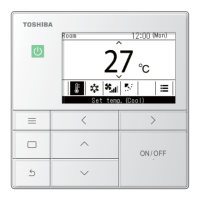– 46 –
SMMS, MiNi-SMMS, SMMS-i, SHRM. SHRM-i Series
<RBC-AMT31E> <RBC-AMT32E><RBC-AMT21E>
5
2
3
215
1
4
64
4
6
6
3
3
ON / OFF
FAN
TEMP.
SWING/FIXTIME
MODE
VENT
UNITSET CL
FILTER
RESET
TEST
TIMER SET
CODE No.
UNIT No.
SETTING
DATA
SET
R.C. No.
TEMP.
ON / OFF
SET
TIME
TEST
FILTER
RESET
CL
SAVE
SWING/FIX
VENT
UNIT LOUVER
CODE No.
UNIT
No.
R.C.
No.
TIMER SET MODEFAN
SET DATA
SETTING
21
Operation contents
When pushing the
+ +
buttons at the same time for 4 seconds or more, as shown in the figure, the
display section flashes and after a short period of time the following confirmation code should be displayed
[ ].
• When the item code is one other than [
], push the button to
eliminate the display and then repeat the procedure from the first step.
(The remote controller operation is not accepted for approx. 1 minute
after pushing the
button.)
(In a group control, the indoor unit with its number displayed first is set to
the header unit.)
For every push of the , the indoor unit numbers in the group control are successively displayed.
Select the indoor unit of which setup is to be changed.
In this time, the fan and louver of the selected indoor unit will operate allowing you to
identify the position of the indoor unit of which the setup is to be changed.
Using the buttons, specify the item code [ ].
Using the buttons, select the setup data [ ].
Priority:
, No priority:
Push the button. In this time, the setup operation finishes when the display changes from flashing to
lighting.
After setup operation has finished, push the button. (Setup is determined.)
When pushing the button, the display disappears and the status returns
to the usual stop status.
(The remote controller operation is not accepted for approx. 1 minute.)
Procedure
1
2
3
4
5
6
Error code
L05
L06
Error contents
Indoor unit priority duplication ([ ] is set up.)
Indoor unit priority duplication ([ ] is set up.)
(NOTE)
Only one indoor unit can be set to “Priority”. If the multiple indoor units are
accidentally set to “Priority”, an error code (L05 or L06: Duplicated indoor
unit priority) is displayed.
To the unit displaying “L05”, [0001 (Priority)] is setup. Separate a unit which
you will give priority from the other indoor units, and return the setup data
of the other indoor units to [0000 (No priority)].
1 , and
2
3 and
4 and
5
6
2
UNIT LOUVER
<RBC-AMT21E button>
<RBC-AMT32E button>

