32RCA001TS-02ISEN
15
RBP-RC001-E Installation & Owner's Manual
Function List
No. Function Remark
1
Operation status display
System status
Run/stop, operation mode, whether failures occurred, operation capacity, outlet/inlet water
temperatures, unit flow (Note 1),
and simplified power (including pump power)
2 Module controller status
Run/stop, operation mode, fault code, operation capacity, outlet/inlet water temperatures,
unit flow (Note 1), and simplified power (including pump power)
3 Module status
Run/stop, operation mode, fault code, operation capacity, outlet/inlet water temperatures,
unit flow (Note 2), and simplified power (including pump power)
4 Circuit status
Refrigeration cycle information, compressor operation time, and the number of compressor
startups
5 Operation status output (all) Run/stop, failure, operation capacity, operation pattern
6 Run/stop All or system-by-system
7 Pattern settings (switching) Enables you to set GR operation patterns and switch between them.
8 Operation mode settings (switching) Enables you to set operation modes for all systems and switch between them.
9 Set temperature change Enables you to change the set temperatures for all systems.
10 Demand
Enables you to restrict the current or operation capacity, using an external demand signal.
Enables you to set a demand current and capacity.
11 System settings
Enables you to distribute all connected modules into systems.
(For each module controller system)
12 Schedule Settings Enables you to set an operation schedule. (For 5 weeks)
13 Failure history display Enables you to check failure history.
14 Power saving
Enables you to enable and disable the demand setting.
To enable the power saving function, the DN code must be set.
Note 1: In the case of CAONS700, the unit flow, supply water temperature, and return water temperature can be displayed if
the signals of the flow meter and external heat source side supply water/return water temperature sensors are input to
the MC.
Note 2: CAONS700 do not support this function.
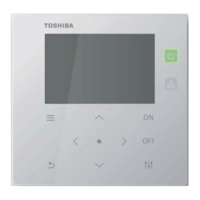
