32RCA001TS-02ISEN
36
RBP-RC001-E Installation & Owner's Manual
Special Events
[CAUTION]
If you want to operate a schedule with Special Events, set Special1 to Special3 on “Schedule (P. 34)”.
1 Use [Λ] and [V] to select “Special Events” and press
[●] (Confirm).
2 Use [<] and [>] to select the desired special day and
press [●] (Confirm).
3 Use [Λ] and [V] to select a schedule time and press
[●] (Confirm).
The Input Time screen appears.
4 Use [<] and [>] to select an input digit, use [Λ] and [V] to
change the time, and press [●] (Confirm).
5 Use [<] and [>] to position the cursor on an event
setting item and press [●] (Confirm).
Event switching is now enabled.
6 Use [<] and [>] to select between “Run” or “Stop” and
press [ ] (Return).
7 To confirm the changes, press [ ] (Return) and on the
message screen, press [●] (Confirm).
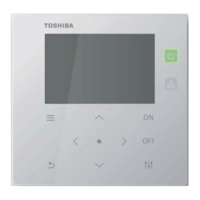
