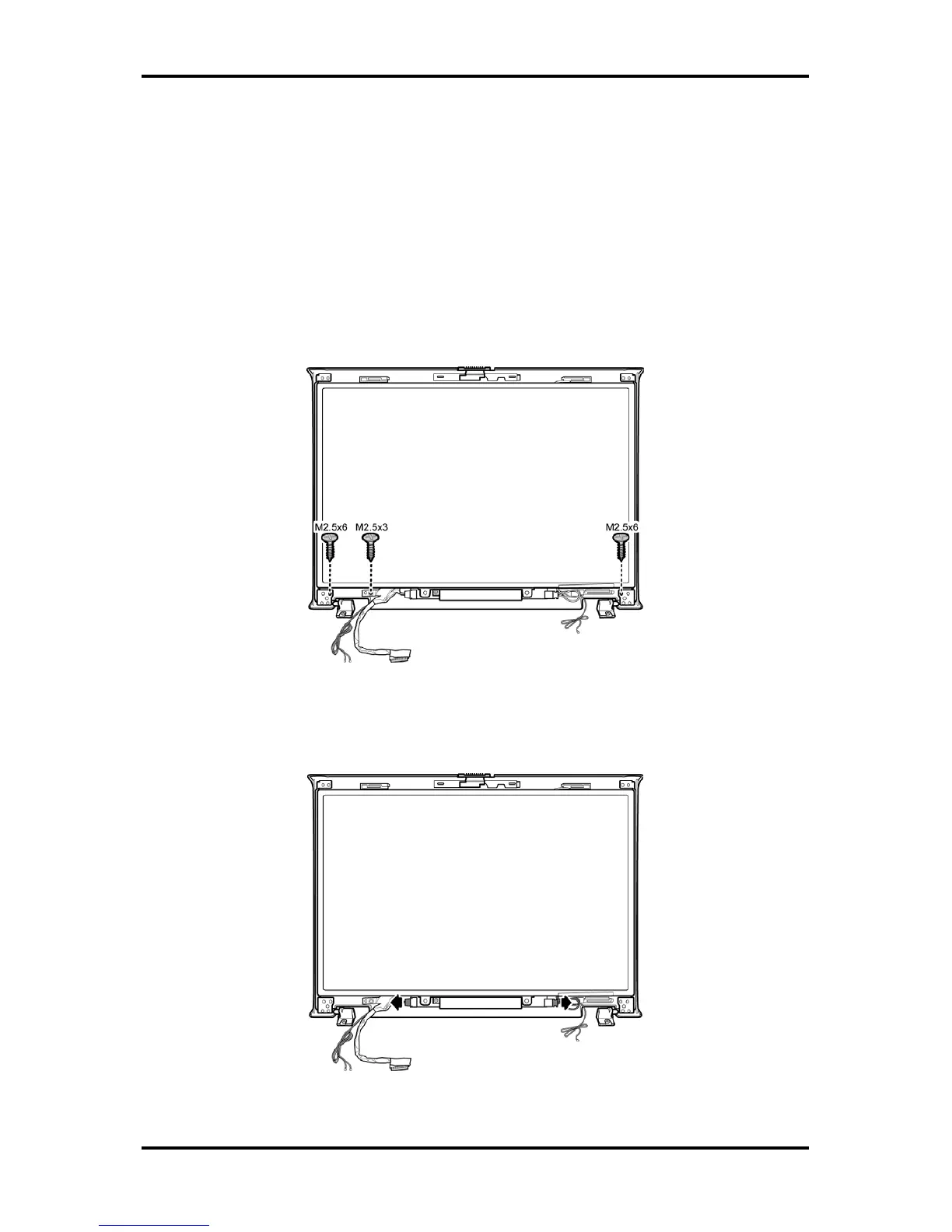4 Replacement Procedures 4.19 LCD Module
4.19 LCD Module
Removing the LCD Module
To remove the LCD module, first remove the display assembly and display mask, then follow
the steps below:
1. Remove one M2.5x3 black screw securing the LCD cable.
2. Remove two M2.5x6 black screws securing the LCD module bracket to LCD cover.
Figure 4-39
Removing the LCD module screws
3. Disconnect the two connectors on either side of the FL inverter board.
Figure 4-40
Removing the connectors
4-36
[CONFIDENTIAL]
Detroit 20 /Detroit 20E Series Maintenance Manual
